Announcement
Collapse
No announcement yet.
Latest Forum Posts
Collapse
-
I’m having the same issue with not enough fabric in the Print version of Game On for Block 2. Leafy Scrolll fabric was...
-
There is plenty of Gray Blue with Dots and Granny’s Apron Blue for those pieces, each is a fat quarter. Did you receive...
-
I also have not enough fabric for the month 2 leafy scroll piece 3 & 4 and gray blue with dots piece 5 & 6 and granny's...
-
Well, that was an "oops".
The reason for leaving the outer edges untrimmed until the entire center... -
Yes, mine is from my stash, some of these are more than 25 years old. I pulled my favorites, added some newer, fresher fabrics,...
-
Great job! This might be a "Doritos quilt"--it's hard to stop with just one...
-
I cheated and started on Tuesday. Barbara made me do this as she did the pattern more than once. I used vellum and I am...
-
I am today, Monday, watching the video. I loved the jewel tones in the center you had pinned up. I assume these are from...
-
I used freezer paper for Month 1.
Switching to Carol Doaks Foundation Paper for Month 2 which I’ve never used. -
i trimmed the wrong sides by mistake. I lots of fabric should i do another block and chalk it up to lessons learned.
-
We just became aware of this. We will have more information soon.
From the fat quarter you can cut 3 and be able... -
How do you get 4@ 4.75 x 12 and 4@ 4.75 x 13 out of a fat quarter? Print kit Leafy Scroll.
-
I must have done something wrong. I’m cutting my Leafy Scroll for block 2 - second corner and it doesn’t appear that...
-
No. Follow the picture of the Solid quilt. The gold and brown you have in the outer edges go on a different corner. ...
-
Before I continue, do I have the colors in the correct places? I labeled each section on the pattern based on the inst...
-
Thank you. I’ve got the vellum so will just go ahead and use it.
- Loading...
- No more items.
Trending Forum Posts
Collapse
-
how much fabric is needed for trees...
-
Home from the Maine Quilts show where my Color my World quilt, rename ‘Home,’ received 3 ribbons. I’m overwhelmed...
-
Well, here it is, the end of 2022, and I finally have finished my 2021 BOM quilt! I apologize that the photo is not centered....
-
Hi There,
I hope you can help me. I know I'm very late in getting to this point but life is finally allowing... -
I'm quite behind on my BOM, but now have all the tall buildings of the outer ring done. I would like to add some house...
-
Hi all.. I am behind in my Color My World and just starting the skyscrapers... Does anyone have the finished size (with...
-
My quilt is finish
-
For anyone paper piecing, is your quarter inch a tiny bit larger? When I’m trimming up the finished building, I line...
-
I decided early to do paper piecing instead of the wax…I’m more comfortable . However, I have a few questions…anyone...
-
Will we have access to the Color My World videos after December 31st? I can't seem to find info on this.
-
I am BRAND NEW to the Quilt Show and fell in love with this pattern. I downloaded all of the instructions. My concern is......
-
I'm a new-ish star member and would like to download the "Color My World" pattern...but I can't find where to...
-
See how I quilted Color My World and the added surprise quilting in Wendy’s border:
https://bbquiltmaker.b... -
Hello - I know someone has solved this problem...I seem to remember a question arising when we put the inner circle together...
-
Cap'n John showed me a new feature--you can see all the photos posted on any particular topic--at once.
Open... -
I know Barbara has reminded us to download all files prior to the end of the year. I finished my downloads today and decided...
-
Please use this topic to share your FINISHED top or quilt here. This will make it easy to see all the great quilts everyone...
- Loading...
- No more items.
Photos of members
Collapse
X
-
-
-
-
Filter
-
Administrative
new posts
-
Photos of members
I would love it if: when we click on a member's photo, there was the option of getting it to enlarge like we can with the quilts. My old eyes have a hard time adjusting enough to see the features. As I'm anticipating Quilt Festival and seeing everybody, It would be great if I could identify them a bit easier from their TQS profile pic.
Any chance?
Thanks John, and see ya' in Houston!
LynnTags: None
- IP
-
Actually, Lynn, you already can! But the size it enlarges to depends on how large the file was when it was uploaded to the site.
For instance, by clicking the link under your photo that says "View My TQS Profile / QuilterLynn" I am taken directly to your TQS profile page
and when I click right on your profile photo there, I have a picture on my screen that is sort of small.
community/my-profile/QuilterLynn
community/QuilterLynn/photos
If you click on the link under my photo that says "View My TQS Profile / margo" you will be taken directly to my TQS profile page and when you click on my profile photo there, you will have a picture on your screen that is a little larger.
community/my-profile/Margo
community/Margo/photos
It is all dependent on the size of the uploaded photo. So, if you want people to recognize you, upload a photo that is a larger size!
The photo size that I used for this avatar is 123 KB, but you can upload a picture that is as large as 8MB.
It's Not What You Gather, But What You Scatter
That Tells What Kind Of Life You Have Lived !
- IP
-
And when you click on somebody's profile photo if you press 'cmd' and + (command and plus) together it should increase the size again, and if you do it several times it can get very big. You can then press 'cmd' and - (command and minus) to get it back to the original size.
WARNING - you may see wrinkles if you increase the size too much. :lol:
- IP
Comment
-
Thanks Rita! I had forgotten we could do that!! Jeez...that gets scary!! :roll:
On my PC, I can hold down the control key (CTRL) and use the roller on my mouse to change the scale.
This also works on pages where you want to make the text larger! If you accidentally get the page too large (or too small!) just hold down the CTRL button and press the number "0" to get the scale back to the default size.
It's Not What You Gather, But What You Scatter
That Tells What Kind Of Life You Have Lived !
- IP
Comment
-
Thats amazing I never knew you could do that. You realise of course that its yours and Margo's wrinkles we are all now looking at :wink:Originally posted by ReetzbobeetzAnd when you click on somebody's profile photo if you press 'cmd' and + (command and plus) together it should increase the size again, and if you do it several times it can get very big. You can then press 'cmd' and - (command and minus) to get it back to the original size.
WARNING - you may see wrinkles if you increase the size too much. :lol:
Mug rugger and lounge lizard
- IP
Comment
-
Originally posted by pam7040Margo, dont you mean your silver highlights
I always say with my wrinkles that I have worked hard to earn every single one of them
Yeah! Right! Pam, I'll go with silver highlights!! :lol:
It's Not What You Gather, But What You Scatter
That Tells What Kind Of Life You Have Lived !
- IP
Comment
-
Pam, that is what I say about my silver highlights. I earned every one of them. As far as the wrinkles, my interior insulation helps to keep them filled out. :lol: At a homecoming parade a few weeks ago, the graduation class from the year after mine was in the parade. I was shocked at how "mature" that class looked. I immediately asked DSIL if I looked that old since I was a year older than they were. The darling said no.
As far as the wrinkles, my interior insulation helps to keep them filled out. :lol: At a homecoming parade a few weeks ago, the graduation class from the year after mine was in the parade. I was shocked at how "mature" that class looked. I immediately asked DSIL if I looked that old since I was a year older than they were. The darling said no.  I wonder if his glasses needed cleaning? :lol: :lol: :lol:
I wonder if his glasses needed cleaning? :lol: :lol: :lol:

- IP
Comment
-
My mum when she gets her hair cut always complains that they only seem to cut the dark hairs & leave the silver/grey ones longer so they show up more! :lol:
Actually thanks for this thread, I need some larger pixel copies of avatars for putting in the 'Reels & Recipes' book :wink: or some people are going to look very smeary! By the way Rita, when I was grabbing avatars you had your childhood picture up on the board, shall I use that one or your current avatar? :P
- IP
Comment
-
I love all of these new tricks. On my computer all I have to do is press control and then scroll the mouse wheel up (away from me) and everything enlarges. I do this frequently with print that is too small for me. Then I just press the control button and scroll down (towards me) and everything gets smaller again! Now if I could just get selective with this, like slim down the hips, puff up the hair, etc. :lol:
Dawn
In beautiful Northwest Montana
- IP
Comment
-
I’m having the same issue with not enough fabric in the Print version of Game On for Block 2. Leafy Scrolll fabric was...
-
There is plenty of Gray Blue with Dots and Granny’s Apron Blue for those pieces, each is a fat quarter. Did you receive...
-
I also have not enough fabric for the month 2 leafy scroll piece 3 & 4 and gray blue with dots piece 5 & 6 and granny's...
-
Well, that was an "oops".
The reason for leaving the outer edges untrimmed until the entire center... -
Yes, mine is from my stash, some of these are more than 25 years old. I pulled my favorites, added some newer, fresher fabrics,...
-
Great job! This might be a "Doritos quilt"--it's hard to stop with just one...
-
I cheated and started on Tuesday. Barbara made me do this as she did the pattern more than once. I used vellum and I am...
-
I am today, Monday, watching the video. I loved the jewel tones in the center you had pinned up. I assume these are from...
-
I used freezer paper for Month 1.
Switching to Carol Doaks Foundation Paper for Month 2 which I’ve never used. -
i trimmed the wrong sides by mistake. I lots of fabric should i do another block and chalk it up to lessons learned.
-
We just became aware of this. We will have more information soon.
From the fat quarter you can cut 3 and be able... -
How do you get 4@ 4.75 x 12 and 4@ 4.75 x 13 out of a fat quarter? Print kit Leafy Scroll.
- Loading...
- No more items.
What's Going On
Collapse
There are currently 20249 users online. 326 members and 19923 guests.
Most users ever online was 45,077 at 01:30 PM on 02-01-2026.
Forum Stats
Collapse
Topics: 8,391
Posts: 157,422
Members: 28563
Active Members: 1,658
Welcome to our newest member, [email protected].
Latest Topics
Collapse
Trending
Collapse
There are no results that meet this criteria.
Working...
X




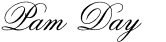
Comment