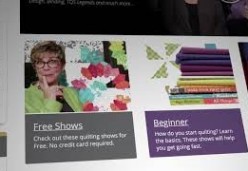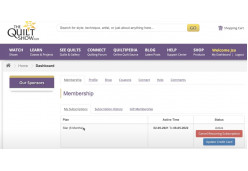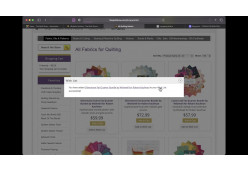Website Tour | Website "How-Tos"

Website Tour | Website "How-Tos"
The Quilt Show tour and "how-to" tutorials for how to navigate and find items on the website.
Guided Tour of The Quilt Show Website
Take a tour of The Quilt Show website and learn all the things you can do.
How to Cancel Recurring Billing
As a convenience, your new memberships are set up with automatic billing. If you do not want this feature, it is easy to cancel. This video shows you how
How to Change Your Password
Learn how to change your password on the website via My Dashboard.
How to Clear All Safari History Data Cookies
From time to time, clearing ALL of your iPad or iPhone browsing history, data, and cookies can be a good thing. It will generally speed your device up and make surfing websites more enjoyable. Just be sure if the websites you frequent have usernames and passwords, that you know how to retrieve them, as it may clear the auto-fill when you visit these sites the first time back after clearing all the info.
How to Clear Your Website Cache on an iPad or iPhone
If the Forum is running slowly or you're having difficulty posting, commenting, or uploading photos to The Quilt Show Forum (CONNECT), try this easy, step-by-step method to increase the speed and efficiency of surfing The Quilt Show Forum.
How to Connect in the Forum
CONNECT with other quilters in the Quilting Forum. Get answers to your questions, post pictures of your progress, or start your own blog.
How to Create A Custom Signature
Step-by-step instructions for creating a custom signature on The Quilt Show website.
How to Edit the Wish List for the Shop
You can edit the Wish List under your MY DASHBOARD in the SHOP tab. Once you see how, it's "easy-peasy" to edit your current Wish List by adding another item from the SHOP which will open the Wish List in the actual SHOP Tab. You can add to cart or remove every item from this location.
How to Enter a Quilt into the Quilt Gallery
Learn how to upload your quilt photos and quilt information into the Member Quilt Gallery.
How to Find a Show
Learn a number of different ways in which you can find a show on the website.