Announcement
Collapse
No announcement yet.
Latest Forum Posts
Collapse
-
Thank you. I’ve got the vellum so will just go ahead and use it.
-
I will pass this info on tomorrow.
-
I’m using the Print Game On version for this wonderful BOM. My kit did not provide enough Leafy Scroll material to have...
-
I’m sorry, I don’t know for sure. In a search I found one seller list it as 17# weight. I don’t know how that compares...
-
Do you know what GSM the Vellum is because I am in Australia and the C&T one is hard to find?...
-
If you use Freezer Paper for Month 2 it is VERY IMPORTANT that you DRAW A PENCIL LINE ON THE OUTER EDGES, before removing...
-
Month 2 was really a challenge. But when following the video steps of Becky precisely it works. Spent the whole Sunday...
-
I’m reducing by 50% with the freezer paper method that Barbara teaches and it works great. I did the Color My World BOM...
-
The primary difference with the freezer paper method is the need to keep the fabric glued to the paper until the pattern...
-
The corners finish at 16” plus seam allowance. That is the measurement of the outer edge, the 90 degree corner. So it...
-
Hi Barbara. I had printed this out on freezer paper as I do really like this method. But as you suggested vellum I have...
-
This is a question for those who are reducing the pattern. Wondering if freezer paper method would work instead of vellum....
-
Great, Phyllis! Glad you are enjoying the experience.
-
No photo, probably too large. Resize smaller and try again
-
Excellent. That is a good foot for this method.
-
Thank you Barbara for all that you do to make our experience doing the TQS BOM each year. 6th year for me and counting.
-
I'm using the fold-back method we learned in Color my World.... I find it successful I do leave my paper attached for...
- Loading...
- No more items.
Trending Forum Posts
Collapse
-
how much fabric is needed for trees...
-
Home from the Maine Quilts show where my Color my World quilt, rename ‘Home,’ received 3 ribbons. I’m overwhelmed...
-
Well, here it is, the end of 2022, and I finally have finished my 2021 BOM quilt! I apologize that the photo is not centered....
-
Hi There,
I hope you can help me. I know I'm very late in getting to this point but life is finally allowing... -
I'm quite behind on my BOM, but now have all the tall buildings of the outer ring done. I would like to add some house...
-
Hi all.. I am behind in my Color My World and just starting the skyscrapers... Does anyone have the finished size (with...
-
My quilt is finish
-
For anyone paper piecing, is your quarter inch a tiny bit larger? When I’m trimming up the finished building, I line...
-
I decided early to do paper piecing instead of the wax…I’m more comfortable . However, I have a few questions…anyone...
-
Will we have access to the Color My World videos after December 31st? I can't seem to find info on this.
-
I am BRAND NEW to the Quilt Show and fell in love with this pattern. I downloaded all of the instructions. My concern is......
-
I'm a new-ish star member and would like to download the "Color My World" pattern...but I can't find where to...
-
See how I quilted Color My World and the added surprise quilting in Wendy’s border:
https://bbquiltmaker.b... -
Hello - I know someone has solved this problem...I seem to remember a question arising when we put the inner circle together...
-
Cap'n John showed me a new feature--you can see all the photos posted on any particular topic--at once.
Open... -
I know Barbara has reminded us to download all files prior to the end of the year. I finished my downloads today and decided...
-
Please use this topic to share your FINISHED top or quilt here. This will make it easy to see all the great quilts everyone...
- Loading...
- No more items.
Fancy Blanket Stitch on Different Machines
Collapse
X
-
-
-
-
Filter
-
Administrative
new posts
-
Beverly, I had to go looking! The problem with the location of those stitches, is that it means that switching back and forth between straight stitch and the half blanket is a bit more cumbersome than using those nice stitches on the same screen in the quilting menu. I ended up switching by using the stitch number input. If anyone knows a faster way, I'd like to know!
This will make no sense to anyone who doesn't have this machine, but may help those who do!
- IP
Comment
-
If you have a machine that can remember your stitches, you can put the ones you use in a separate folder and then you have them all at the same screen. This is easily done on my Bernina 830. This machine also have another feature, that I use all the time. It remembers the last 15 stitches you have sewn. They are on the same screen too.The advantage of these two possibilities is that it also saves the tension and everything else, you changedOriginally posted by suehenyonBeverly, I had to go looking! The problem with the location of those stitches, is that it means that switching back and forth between straight stitch and the half blanket is a bit more cumbersome than using those nice stitches on the same screen in the quilting menu. I ended up switching by using the stitch number input. If anyone knows a faster way, I'd like to know!
This will make no sense to anyone who doesn't have this machine, but may help those who do!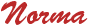
living in Central Denmark
Charlie Brown: The secret is to look fantastic at a distance
- IP
Comment
-
Now that everyone can watch ALL of the TQS episodes, check out #1011 with Carol Ann Waugh.
At minute 16:20 she explains how useful it is to create a "bible" of machine stitches so that you know what YOUR machine is capable of!
http://watch/watch-shows/video/show-...dous-stitching
It's Not What You Gather, But What You Scatter
That Tells What Kind Of Life You Have Lived !
- IP
Comment
-
I use that stitch and was going to post that about the Viking. I use the length to 2.5 and the width 3.0. I also decrease the tension. That way it is pulled more to the back.Originally posted by jusmeI used E56 on my Viking Designer 1_ and shortened both length and width to 2.0. I suppose that, if someone wanted a heavier look and only had a regular buttonhole stitch, they could try heavier thread...? but then there's a bigger needle hole...
Yes, it's slow going [versus a regular buttonhole stitch]... but a very pretty look. as for the corners- after watching the show Monday, i tried to be so careful- honestly can't say they came out any better than the F letter I did before watching..? : {
Hey, anybody else sing silly jingles to the backward, forward, 1,2, 3 motion of the stitch?
- IP
Comment
-
Margo, I watched the show you referenced on a stitch sampler a few minutes ago. I also watched I think a Sue Nickels/Pat Holly CD long ago that showed each stitch sewn lengthwise on the back of a business card, sewn in red thread, with the stitch number written on the card. Then the business cards were inserted in to a business card holder that had plastic pages that you could insert eight or ten cards to a page. (Do they make those anymore????) At any rate, I have an old card holder and the business cards I had leftover from when I retired a few years ago - I think I'll give that a whirl. I hadn't thought of it again until I looked at the show you mentioned. Thanks for sending me in that direction!
- IP
Comment
-
Beverly, I took a 3 day class last fall from Pat Holly. She does use the business card sleeves to house her stitch library. However, she stitches on Heavy Weight Stabilizer or VERY stiff muslin (not directly on the business card). She then trims the fabric to about 1 1/2 x 2 1/2 and uses double sided tape to attach the fabric/stabilizer to a solid piece of card stock which has been trimmed to the size of a business card. After her class, I did a stitch bible for my Bernina 780. I recently upgraded my 780 to the 880 and am in the process of restitching all of my stitches. I used muslin for my 780 bible. I'm using Heavy Weight Stabilizer this time and I must say, it is much better. Takes awhile to do this but it is so worth it!
Rosamond

- IP
Comment
-
Thank you. I’ve got the vellum so will just go ahead and use it.
-
I will pass this info on tomorrow.
-
I’m using the Print Game On version for this wonderful BOM. My kit did not provide enough Leafy Scroll material to have...
-
I’m sorry, I don’t know for sure. In a search I found one seller list it as 17# weight. I don’t know how that compares...
-
Do you know what GSM the Vellum is because I am in Australia and the C&T one is hard to find?...
-
If you use Freezer Paper for Month 2 it is VERY IMPORTANT that you DRAW A PENCIL LINE ON THE OUTER EDGES, before removing...
-
Month 2 was really a challenge. But when following the video steps of Becky precisely it works. Spent the whole Sunday...
-
I’m reducing by 50% with the freezer paper method that Barbara teaches and it works great. I did the Color My World BOM...
-
The primary difference with the freezer paper method is the need to keep the fabric glued to the paper until the pattern...
-
The corners finish at 16” plus seam allowance. That is the measurement of the outer edge, the 90 degree corner. So it...
-
Hi Barbara. I had printed this out on freezer paper as I do really like this method. But as you suggested vellum I have...
-
This is a question for those who are reducing the pattern. Wondering if freezer paper method would work instead of vellum....
-
Great, Phyllis! Glad you are enjoying the experience.
- Loading...
- No more items.
What's Going On
Collapse
There are currently 23612 users online. 190 members and 23422 guests.
Most users ever online was 45,077 at 01:30 PM on 02-01-2026.
Forum Stats
Collapse
Topics: 8,390
Posts: 157,405
Members: 28559
Active Members: 1,668
Welcome to our newest member, [email protected].
Latest Topics
Collapse
Trending
Collapse
There are no results that meet this criteria.
Working...
X





Comment