Announcement
Collapse
No announcement yet.
Latest Forum Posts
Collapse
-
That is so lovely of you to do this and thank you very much.
-
Are you asking about the Back of the quilt? If so, whichever puts the design the way you like it best. I usually prefer...
-
Was it hard to do this on eq8 I have it and tried but it’s a bit above me at this stage lol,lol p.s. love your ideas
-
Really finished...
-
I need to piece together my directional background fabric for my quilt. Which way should i piece my seam Vertical or Ho...
-
Almost finished - just a facing to add !...
-
It's fine, Helen.
-
Quarter page coloring is a little bigger. Barbara could you ask Lynn if she minds my posting this.
If she mind,... -
The top is finished. Now to decide how to quilt it
-
Thank you for the coloring page. I drew it up in EQ8 and started playing. Since it is so easy to switch out blocks in EQ8...
-
I was wondering the same thing - are you doing Autumn or Spring colorway
-
Beautiful! Happy little ladybugs!
-
Beautiful, Ursula. Isn't it wonderful we can make changes to give quilts our own touch?!
-
Beautiful, Elizabeth.
-
Really pretty, Helen.
-
Love your fabric choices!
-
Lynn Wilder graciously shared her coloring page for Laurel Ridge should you wish to play with fabrics/colors. Find it on...
- Loading...
- No more items.
Trending Forum Posts
Collapse
-
Home from the Maine Quilts show where my Color my World quilt, rename ‘Home,’ received 3 ribbons. I’m overwhelmed...
-
Well, here it is, the end of 2022, and I finally have finished my 2021 BOM quilt! I apologize that the photo is not centered....
-
Hi There,
I hope you can help me. I know I'm very late in getting to this point but life is finally allowing... -
I'm quite behind on my BOM, but now have all the tall buildings of the outer ring done. I would like to add some house...
-
Hi all.. I am behind in my Color My World and just starting the skyscrapers... Does anyone have the finished size (with...
-
My quilt is finish
-
For anyone paper piecing, is your quarter inch a tiny bit larger? When I’m trimming up the finished building, I line...
-
I decided early to do paper piecing instead of the wax…I’m more comfortable . However, I have a few questions…anyone...
-
Will we have access to the Color My World videos after December 31st? I can't seem to find info on this.
-
I am BRAND NEW to the Quilt Show and fell in love with this pattern. I downloaded all of the instructions. My concern is......
-
I'm a new-ish star member and would like to download the "Color My World" pattern...but I can't find where to...
-
See how I quilted Color My World and the added surprise quilting in Wendy’s border:
https://bbquiltmaker.b... -
Hello - I know someone has solved this problem...I seem to remember a question arising when we put the inner circle together...
-
Cap'n John showed me a new feature--you can see all the photos posted on any particular topic--at once.
Open... -
I know Barbara has reminded us to download all files prior to the end of the year. I finished my downloads today and decided...
-
Please use this topic to share your FINISHED top or quilt here. This will make it easy to see all the great quilts everyone...
-
Sunday Sew and Sews met today. Pam R. came up with a brilliant way to make One World—she used striped fabric!...
- Loading...
- No more items.
Jeanie Sumrall-Ajero - Printing On Fabric Lessons
Collapse
X
-
-
-
-
Filter
-
Administrative
new posts
-
Hmmmm, I guess it's possible Ritzy - especially if your photo program was putting temporary files on the card or has "locked" the card for some reason. E.g., when I open a photo (in RAW format) from my card in Photoshop, it writes a separate file to the card that (I think) keeps track of the settings I used to "develop" the RAW file. (If that doesn't make sense - don't worry about it. I don't go into RAW files in the videos - it 's a much more advanced topic!) But the bottom line is that Photoshop DOES write a file to my card if I open the photo on the card before copying it to my hard drive. And if I try to "safely remove hardware" while Photoshop is still running (even if I've closed the photo), I'll get an error that "the device is currently in use" and I need to close Photoshop before I can "safely remove hardware". Sooooo - it's possible that you pulled the card out while your editing program had it "locked" and that caused problems.
That said, the biggest problem that I've seen is that the files on the card get corrupted - not programs getting messed up. Have you tried uninstalling and reinstalling your photo program?__________________________________________________
Jeanie Sumrall-Ajero
www.KalCollections.com
- IP
-
I wanted to show another device for transferring pictures to your computer. I bought my memory card from Costco and with the memory came this little Micromate card reader. The memory card slips inside it and it is inserted into the USB port. I have found this to be very reliable. Sometimes the computer has trouble or doesn't react to just having the memory card inserted in the slot, but I have never had a problem when I used the reader.
Livermore, California, USA near San Francisco
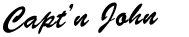
- IP
Comment
-
I am really enjoying these lessons. I have recently been taught how to download pics from my Sony camera to my computer using the cable. I have lots of old pictures that I want to scan and save. Now I feel more comfortable using my scanner. I just have to get out there and buy Photoshop Elements 4!!! Thanks!!!!
Karen
- IP
Comment
-
Re: hooking your camera to the computer via a USB cable. Marylh also mentioned this in the classroom comments and these are my thoughts on that... Yes, in many cases you CAN connect your camera to your computer via a USB cable. And if you find that works for you, great!! The reason I didn't mention it in the video is that I haven't always had good luck with that method. For example, when I hook up my little point-and-shoot to my computer via USB, sometimes it just sits there and eventually the camera turns off (due to inactivity) before I can see any of the photos on the camera (much less copy them). Sometimes the computer recognizes it and sometimes it doesn't! Also, I have another camera that required that I install a driver on my computer before it would recognize it. And my aunt had a camera that installed all sorts of software that helped her "organize" her photos, but she was only ever able to find them through that software and not through Windows Explorer. So given those experiences, I tried to give "generic" instructions in the video that I know will work for everyone regardless of what kind of camera they have. Also, I've read (in multiple forums on the web) that using a card reader to copy your photos is much faster than copying from the camera - however, I have not tested it myself to say for sure. That said, if you already have a method for getting your photos from your camera onto your computer, then don't feel like you need to change!
John - that's a cool little gadget! (It's essentially a card reader without a cord. )
__________________________________________________
)
__________________________________________________
Jeanie Sumrall-Ajero
www.KalCollections.com
- IP
Comment
-
Karen, I'm glad that my lesson on scanning was helpful! Be sure to try it out on a couple of photos to make sure that you really understand what I covered - and so that you can ask questions if you get confused.
Mary Kay, I looked at the documentation for Pixelmator because I wanted to make sure that it can print custom sizes. It isn't real clear, but I found a screenshot that looked promising. So when we get to the point of actually printing, when I refer to choosing "actual size", you'll want to choose "Scale 100%". I know that probably doesn't make sense now, but hopefully it will when we get to that part (in the class "Printing 2").__________________________________________________
Jeanie Sumrall-Ajero
www.KalCollections.com
- IP
Comment
-
We have installed the PDF for the Pillow Instructions in the very first Intro Lesson in the Classroom. You can get the instructions now.
Here's a shortcut link: http://www.thequiltshow.com/os/image...starpillow.pdfLivermore, California, USA near San Francisco
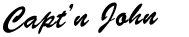
- IP
Comment
-
Oh, I almost forgot... Karen, Photoshop Elements 4 is four to five years old! They are now up to Photoshop Elements 8 (and if past behavior is any indication, Adobe will probably announce version 9 in September.) Personally, I would at least get Photoshop Elements 7 which you can still find on Amazon and probably other online stores as well - and it's cheaper because it's not the latest version.
OK, I just realized that everything I just said is really only true for PC's. Photoshop Elements on a Mac has historically had fewer versions. For example, there is a Mac version of Photoshop Elements 8, but the previous Mac version was Photoshop Elements 6 (i.e., there was no version 7 for a Mac). Unfortunately, I have no idea if Adobe will make version 9 for the Mac or not.
Hope this helps.__________________________________________________
Jeanie Sumrall-Ajero
www.KalCollections.com
- IP
Comment
-
I tried out the Pixalmator and was able to print a photo 3 1/4" square by pretty much doing the same thing you'd do in Photoshop. I even measured it to make sure I used Image; Image Size; Custom; 3.25 by 3.25. I'd already cropped the shape into a square. Now I just have to find some photos to use that have better resolution.
I used Image; Image Size; Custom; 3.25 by 3.25. I'd already cropped the shape into a square. Now I just have to find some photos to use that have better resolution.

- IP
Comment
-
Perfect Mary Kay!
I was trying to figure out how you knew what the sizes were - then I realized you've previewed all of the videos! Good to see you forging ahead! __________________________________________________
__________________________________________________
Jeanie Sumrall-Ajero
www.KalCollections.com
- IP
Comment
-
Great- I was looking for a link yesterday so I could start working on my photos..so now, no excuses__________________________________________________
Jeanie Sumrall-Ajero
www.KalCollections.com
- IP
Comment
-
That is so lovely of you to do this and thank you very much.
-
Are you asking about the Back of the quilt? If so, whichever puts the design the way you like it best. I usually prefer...
-
Was it hard to do this on eq8 I have it and tried but it’s a bit above me at this stage lol,lol p.s. love your ideas
-
Really finished...
-
I need to piece together my directional background fabric for my quilt. Which way should i piece my seam Vertical or Ho...
-
Almost finished - just a facing to add !...
-
It's fine, Helen.
-
Quarter page coloring is a little bigger. Barbara could you ask Lynn if she minds my posting this.
If she mind,... -
The top is finished. Now to decide how to quilt it
-
Thank you for the coloring page. I drew it up in EQ8 and started playing. Since it is so easy to switch out blocks in EQ8...
-
I was wondering the same thing - are you doing Autumn or Spring colorway
-
Beautiful! Happy little ladybugs!
- Loading...
- No more items.
What's Going On
Collapse
There are currently 2570 users online. 181 members and 2389 guests.
Most users ever online was 20,162 at 03:06 PM on 02-20-2024.
Forum Stats
Collapse
Topics: 8,262
Posts: 155,342
Members: 26453
Active Members: 1,387
Welcome to our newest member, [email protected].
Latest Topics
Collapse
Trending
Collapse
There are no results that meet this criteria.
Working...
X







Comment