Finished! It did take me longer than Ricky. I love it.
I cut too many border strips and wish I had that fabric in...
Announcement
Collapse
No announcement yet.
Latest Forum Posts
Collapse
-
Thank you Barbara, I’ll check it out.
-
That is Susan H Garman. She designed several of the BOM quilts for TQS and many are still available on her website run by...
-
It's perfectly fine to ask this question here. I hope someone with excess Autumn Kit fabrics will be able to help you. Early...
-
I’m looking for the name of the quilter who designed one of the first Block of the Month projects for the Quilt show....
-
I see that Creative Grids has two different Cat’s Cradle rulers, which one did you use?
-
My question isn’t about Month 8 and if it’s not allowed please remove. I’ve decided I want to make my LR quilt a...
-
Finished month 8 of the Grandmother"s Quilt.
-
I put mine together in sections, top, bottom, and the middle is in 3 sections. I still don’t have the pattern instructions...
-
Can this quilt be put together in quadrants since it is so big? Would it be a problem later on?
-
Maryam O. What a great looking quilt. The fabric choices look so good together. And the quilting
is fabulous. ... -
Carole, Only you would think of using palestrina knots to look like piping only prettier on the back no
less. Really... -
Looks terrific. I'm jealous.
-
I’ve found that when you need an application to run smoothly across different operating systems without dealing with constant...
-
Helen,
Thanks! Background is linen, my favorite to work with. I think the tree is my favorite part of the quilt.... -
I found a blue print that kinda fit the blue vibe of the front. And I will quilt with a blue thread. This is not to say...
-
Darn it! The bottom left block should be in the center. I used stash fabrics and intended to have the center block be the...
- Loading...
- No more items.
Trending Forum Posts
Collapse
-
Home from the Maine Quilts show where my Color my World quilt, rename ‘Home,’ received 3 ribbons. I’m overwhelmed...
-
Well, here it is, the end of 2022, and I finally have finished my 2021 BOM quilt! I apologize that the photo is not centered....
-
Hi There,
I hope you can help me. I know I'm very late in getting to this point but life is finally allowing... -
I'm quite behind on my BOM, but now have all the tall buildings of the outer ring done. I would like to add some house...
-
Hi all.. I am behind in my Color My World and just starting the skyscrapers... Does anyone have the finished size (with...
-
My quilt is finish
-
For anyone paper piecing, is your quarter inch a tiny bit larger? When I’m trimming up the finished building, I line...
-
I decided early to do paper piecing instead of the wax…I’m more comfortable . However, I have a few questions…anyone...
-
Will we have access to the Color My World videos after December 31st? I can't seem to find info on this.
-
I am BRAND NEW to the Quilt Show and fell in love with this pattern. I downloaded all of the instructions. My concern is......
-
I'm a new-ish star member and would like to download the "Color My World" pattern...but I can't find where to...
-
See how I quilted Color My World and the added surprise quilting in Wendy’s border:
https://bbquiltmaker.b... -
Hello - I know someone has solved this problem...I seem to remember a question arising when we put the inner circle together...
-
Cap'n John showed me a new feature--you can see all the photos posted on any particular topic--at once.
Open... -
I know Barbara has reminded us to download all files prior to the end of the year. I finished my downloads today and decided...
-
Please use this topic to share your FINISHED top or quilt here. This will make it easy to see all the great quilts everyone...
-
Sunday Sew and Sews met today. Pam R. came up with a brilliant way to make One World—she used striped fabric!...
- Loading...
- No more items.
BERNINA Embroidery Software DesignerPlus v5
Collapse
X
-
-
-
-
Filter
-
Administrative
new posts
-
BERNINA Embroidery Software DesignerPlus v5
I am looking for some feedback on this software for anyone out there who owns or has used it? I have done a fair amount of embroidery on my 730, but interested in what this software can do that may add to what I am already doing. Thanks for sharing your thoughts! Mary KayTags: None
- IP
-
 Mary Kay...I don't have Desighner Plus 5, but I think you can get comparisons on the BerninaUsa. com site' When I wanted to go from the Editor Lite that came with the 440 embroidery module and went there and I think it is under software. There was a chart that I printed out that gave comparisons for new version 5 editor lite editor plu and designer plus. I decided for all that I would probably use it for the editor plus was for me. But check it out. I'll check again later and get back to you. Nan
Mary Kay...I don't have Desighner Plus 5, but I think you can get comparisons on the BerninaUsa. com site' When I wanted to go from the Editor Lite that came with the 440 embroidery module and went there and I think it is under software. There was a chart that I printed out that gave comparisons for new version 5 editor lite editor plu and designer plus. I decided for all that I would probably use it for the editor plus was for me. But check it out. I'll check again later and get back to you. Nan
- IP
-
 Hi Mary Kay...Just checked the Bernina site...go to software...then bernina embroidery software 5...there is and arrow to the right that points to "compare software. When you click here it will download on screen a 5 page chart with the comparisons of version 5 with editor lite, editor plus, designer plus. Hope this will answer your questions. I printed out the chart so I will have a comparison in the future.. Good luck Nan
Hi Mary Kay...Just checked the Bernina site...go to software...then bernina embroidery software 5...there is and arrow to the right that points to "compare software. When you click here it will download on screen a 5 page chart with the comparisons of version 5 with editor lite, editor plus, designer plus. Hope this will answer your questions. I printed out the chart so I will have a comparison in the future.. Good luck Nan
- IP
Comment
-
I don't know what is included with the 730 but I have the 630E with DP V.5.
It is a lot to learn! It is pretty powerful. The manual is over 650 pages and does contain tutorials. If you are a Photoshop user, you will find many common features for manipulating the designs. I've taken 1 lesson with a digitizing expert but that is only one aspect of the software. Even that gave me a headache. I have purchased a separate set of workbooks to continue my education with the software. I am also taking a course (Quilt Unversity) on using digitized designs for quilting. I managed to turn a piece of artwork into a quilting design.
I have purchased a separate set of workbooks to continue my education with the software. I am also taking a course (Quilt Unversity) on using digitized designs for quilting. I managed to turn a piece of artwork into a quilting design.
My main focus is quilting, not embroidery. I used the software and embroidery module to design and make a quilt for my grandson with the Backyardigans as the theme. He has special needs so I added motifs, appliques, wording, etc so it can also be used as a learning aid. My DD says he loves it.
I think that there is loads of potential in DP5 but also loads of learning (which cuts down on qulting time).
Looking out the window at Lake Leman in beautiful Switzerland
- IP
Comment
-
Thanks, Nan and Libbi! I will check out the software compairison at Bernina to get a better idea about what the software can do. Since I got a laptop last winter, I have gotten more and more into using home focused software (I am on a computer all day at work and used to avoid doing anything computer related when I got home).
Mary Kay
- IP
Comment
-
 Hey Libbi...I agree with you ...I have the 430 QE and I don't live close enough to the dealer to take any lessons, but I am learning one thing at a time with the manual. As my need for something comes up or one of Fons and Porters shows has something different I get curious and have to try to learn how to do it. I did a quilt for my great grandson using one of the blocks in the quilt section. It used the bear claw block. If I can get it from my DH computer I'll post it. But I would really like to see a better demonstration of the machine when it becomes available to the dealer. The needle threader the lighting and afew of the other features are appealing but not enough to justify the cost. Have a good day everyone. Nan
Hey Libbi...I agree with you ...I have the 430 QE and I don't live close enough to the dealer to take any lessons, but I am learning one thing at a time with the manual. As my need for something comes up or one of Fons and Porters shows has something different I get curious and have to try to learn how to do it. I did a quilt for my great grandson using one of the blocks in the quilt section. It used the bear claw block. If I can get it from my DH computer I'll post it. But I would really like to see a better demonstration of the machine when it becomes available to the dealer. The needle threader the lighting and afew of the other features are appealing but not enough to justify the cost. Have a good day everyone. Nan
- IP
Comment
-
Well, this answer could almost be a book so I will just do a quick overview. V5 comes is 2 levels, Editor Plus and Designer Plus. I have D+ and love it. Editor Plus has lots of built in designs and 55 different lettering fonts to personalize. You can reshape object (parts of your design) as well as reshape letters. Rescaling designs is easy with click and drag or you can go to "Object Properties" to specifically resize your design (or parts of it), lettering - whatever. You can also do auto-digitizing with this level but it is a one-step feature and you pretty much get what the software gives you. Alignment features- yeah! Borders are easy. Any design can become a border with just copy/paste or use the quick-clone feature. Select all your designs and then line them up with the alignment tools. Also you can take a single design and create beautiful things with a Mirror/Merge or Wreath tools. The design is duplicated and twirled and whirled as you choose. You can convert an .art design to many other formats if you have other machines.
D+ is even better. 60 lettering fonts with true type fonts from msword. Lots of digitizing tools to tweak and perfect where autodigitizing leaves off. I seldom use just auto-d, I prefer to use the other tools so I can be in control of underlay, stitch angle, etc. Yummy pattern stamping...many of the 730s machine stitches are in the software and you can use them to fill in an object or to border the edge of an object.
Like I said, this could be a book but you will really use the embroidery on your 730 more with the Artista software. You could start with Ed+ and then add on the D+ later, if you choose. There is a Lesson CD that your dealer will give you to print a manual for step by step lessons OR you can check the on-screen manual under the HELP tab when the software is open. The first thing I did was print off the INDEX and GLOSSARY to have by my side when I was working on it. It gives specific pages to slide to and I printed off the pages for that chapter. Since I wanted to print them off in color, I just printed off one chapter at a time.
- IP
Comment
-
Hi, Mary Kay. I have Designer Plus V. 5. I am not all that good with computers and find I don't like to spend lots of time learning software, so I haven't even begun to use all the features available. And since I'm a 2 hr. drive from a Bernina dealer, it is hard to take classes. However, I think you will love it. I always work on all my designs in the software. I change the colors there, etc. Then I transfer them to my sewing machine. So I would say yes - if you have a machine as wonderful as the 730, you definitely want this software to go with it. There is a yahoo group that I find very helpful in figuring things out and another member of this group, CJ Tinkle (http://www.tinkletimes.com/) has a blog that is very helpful. She also manages the Yahoo group.
- IP
Comment
-
Mary Kay, I don't digitize, but I'd be totally lost without the DP software. I'll confess right here and now that I haven't a clue how to use the built in embroidery function on my 730, because I've always used the software to do all my editing and what not. I've had it since version 3, and I still really have little desire to learn digitizing, but there is still SO much you can do with the software that doesn't involve digitizing.
I love to edit the stitches of purchased designs, some of the fancy fills are just amazing. I also love to combine decorative stitches in the software and embroider them out for perfect results, rather than sew them out on my machine.
Being able to manipulate designs though, is the best. Say you buy a large floral design, but you'd like the bottom 2 leaves removed, and another flower bud added somewhere else. With the software, you can do this. With just the sewing machine, you cannot.
Then of course there's super large designs, which require splitting and multiple hoopings. I've no clue how one might go around doing this without the software, but with it, it's quite easy.
Have you "Tinkled" today?
- IP
Comment
-
I have Editor Plus with my 200.
My embroidery techniques and quantity (much more!) increased dramatically with getting the software! If you can, get the Designer. I miss a few of the tools I don't have.
It is wonderful!!
If you don't have a dealer for software classes, the tutorial with the software is great. Just going through those lessons really got me going.

JoyceJules~
@julesquilts on IG
working farm wife and quilter in the off-seasons
Tired.
Modern quilter, QOV volunteer, Improv, FPP w/o stitching on paper, freehand quilting on my long-arm.
BERNINA 790 Pro, Elna Serger, Handi Quilter Fusion, 3 FW, a lot of old Singers and other vintage and antique machines (25+).
- IP
Comment
-
I was on vacation when this post was originally made. So I am really late. I have Designer Plus V. 5. I chose this because I wanted to have the ability to design my own embroidery from scratch. It is an incredible program. I have worked with other graphic software, and I have to say that this is an incredibly powerful program. I love it. I can also design my own line quilting designs with it. I can then make a choice to quilt the design by hand, by machine or by embroidery module. I can also digitize photos and clip art.
My LQS has ongoing classes for educating us. They are terrific.
All of this being said, there are issues with this software not being written for Vista 64 bit operating systems. So that can be an issue I guess.Jules~
@julesquilts on IG
working farm wife and quilter in the off-seasons
Tired.
Modern quilter, QOV volunteer, Improv, FPP w/o stitching on paper, freehand quilting on my long-arm.
BERNINA 790 Pro, Elna Serger, Handi Quilter Fusion, 3 FW, a lot of old Singers and other vintage and antique machines (25+).
- IP
Comment
-
Interesting comments, Karen! Thanks for sharing! I am thinking about taking the plunge and buying the software - How often are you using the software to do your quilting? What types of quilts? Best for blcoks within the quilt or all over quilting? Thanks so much for sharing your perspective! Mary Kay
- IP
Comment
-
I am not an expert, but i am so glad to share what I have learned so far. I know that there are many others that are much more knowledgeable than I am.
I did use the software to design the quilting on one quilt. I scanned a smaller quilting template. I saved it as a jpeg. Then in the software I used that image to trace with one of the tools. I then could combine it as a mirror image. I created a cross out of a single element that way. I printed out the design and then transfered that a sheet of Golden Threads paper, and then machine stitched it with a walking foot.
I am also planning the quilting for a 4Patch Stacked Posie quilt where I would use the embroidery module on each of the blocks individually.
I would not bother to use it for an all over quilting pattern because I would find working out the exact placement tedious. But I would use it for a border or a medallion in a block.
I tend to purchase quite a bit from OESD at http://www.embroideryonline.com You can go and look at their designs. They do have continuous line quilting designs that you can look at in both their stock collections and also in licensed collections.
Another thing that I realized is that I can take a single element of a continuous line quilting design and scale it to size to make it fit a border perfectly.
- IP
Comment
-
Finished! It did take me longer than Ricky. I love it.
I cut too many border strips and wish I had that fabric in... -
Thank you Barbara, I’ll check it out.
-
That is Susan H Garman. She designed several of the BOM quilts for TQS and many are still available on her website run by...
-
It's perfectly fine to ask this question here. I hope someone with excess Autumn Kit fabrics will be able to help you. Early...
-
I’m looking for the name of the quilter who designed one of the first Block of the Month projects for the Quilt show....
-
I see that Creative Grids has two different Cat’s Cradle rulers, which one did you use?
-
My question isn’t about Month 8 and if it’s not allowed please remove. I’ve decided I want to make my LR quilt a...
-
Finished month 8 of the Grandmother"s Quilt.
-
I put mine together in sections, top, bottom, and the middle is in 3 sections. I still don’t have the pattern instructions...
-
Can this quilt be put together in quadrants since it is so big? Would it be a problem later on?
-
Maryam O. What a great looking quilt. The fabric choices look so good together. And the quilting
is fabulous. ... -
Carole, Only you would think of using palestrina knots to look like piping only prettier on the back no
less. Really... -
Looks terrific. I'm jealous.
- Loading...
- No more items.
What's Going On
Collapse
There are currently 1421 users online. 159 members and 1262 guests.
Most users ever online was 89,239 at 06:38 PM on 06-08-2025.
Forum Stats
Collapse
Topics: 8,343
Posts: 156,619
Members: 27770
Active Members: 1,336
Welcome to our newest member, [email protected].
Latest Topics
Collapse
Trending
Collapse
There are no results that meet this criteria.
Working...
X




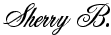
Comment