Announcement
Collapse
No announcement yet.
Latest Forum Posts
Collapse
-
Beautifully done!
-
I really like the teal. I feel that this busy pattern sort of welcomes all combinations and yours is lovely!
-
This is a massive quilt, had to lay it outside on the ground to get a photo. I had a stash of fabric from a kit I purchased...
-
All who purchased the Autumn kit are receiving replacement fabrics—twice.
-
Check emails. Another was sent to all Autumn kit folks this past week.
-
Solid or Print? Print kits aren’t expected to be available for a couple weeks.
-
My blog tomorrow is a link to my tutorial, Top 3 Tips for Time Management for Quilters, just a bit of my hour long presentation...
-
I have received 8” of R581561D Yellow fabric, but the pattern calls for 10.5” WOF. I cut 4 strips 1.75” and only...
-
You mentioned in your blog that you gave a class in Houston on time management for quilters. I could use a few pointers...
-
I purchased the BOM on 11/3 but when I checked on line the status is "order not complete" -- I have tried contacting...
-
Hi Barbara - The fabric requirements for Laurel Ridge are NOT on the first page of 2025 BOM Laurel Ridge. I just joined...
-
Not at all. You will learn a lot. My LIVE broadcast Monday November 10 will discuss paper options and the advantages of...
-
I’ve only paper pieced once just to try it. If most of Game On FPP, would i be getting in over my head on this project?...
-
this looks amazing! Gonna work on my center block today. I love what you did here!
-
Send me am email bbquiltmaker AT gmail
-
Thanks for the background amount. I have the photos saved of the fabric stack and the quilt, so will wing it as best I ...
- Loading...
- No more items.
Trending Forum Posts
Collapse
-
how much fabric is needed for trees...
-
Home from the Maine Quilts show where my Color my World quilt, rename ‘Home,’ received 3 ribbons. I’m overwhelmed...
-
Well, here it is, the end of 2022, and I finally have finished my 2021 BOM quilt! I apologize that the photo is not centered....
-
Hi There,
I hope you can help me. I know I'm very late in getting to this point but life is finally allowing... -
I'm quite behind on my BOM, but now have all the tall buildings of the outer ring done. I would like to add some house...
-
Hi all.. I am behind in my Color My World and just starting the skyscrapers... Does anyone have the finished size (with...
-
My quilt is finish
-
For anyone paper piecing, is your quarter inch a tiny bit larger? When I’m trimming up the finished building, I line...
-
I decided early to do paper piecing instead of the wax…I’m more comfortable . However, I have a few questions…anyone...
-
Will we have access to the Color My World videos after December 31st? I can't seem to find info on this.
-
I am BRAND NEW to the Quilt Show and fell in love with this pattern. I downloaded all of the instructions. My concern is......
-
I'm a new-ish star member and would like to download the "Color My World" pattern...but I can't find where to...
-
See how I quilted Color My World and the added surprise quilting in Wendy’s border:
https://bbquiltmaker.b... -
Hello - I know someone has solved this problem...I seem to remember a question arising when we put the inner circle together...
-
Cap'n John showed me a new feature--you can see all the photos posted on any particular topic--at once.
Open... -
I know Barbara has reminded us to download all files prior to the end of the year. I finished my downloads today and decided...
-
Please use this topic to share your FINISHED top or quilt here. This will make it easy to see all the great quilts everyone...
- Loading...
- No more items.
Fudge factors for drawing art quilts
Collapse
X
-
-
-
-
Filter
-
Administrative
new posts
-
Fudge factors for drawing art quilts
I have just finished a new design for my knight quilt (see member blog with picture). I thought it might be fun to tell you how I sometimes fudge my limited ability to draw. I often use coloring books, photographs and other pictures that I can trace pieces from and change them just a bit. It's important to remember if you use this to pay attention to the copyright issues.
-- Dover has wonderful coloring books, and often one's own photos may have a little item in it you can use to trace, and then there are photos from friends and family who wouldn't mind if you use them (remember to ask). For the knight, I used a horse in "Wonderful World of Horses" Dover coloring book and added the armour.
-- Then I did a lot of looking at pictures of knights and their horses to finish up the horse and the knight. I had to draw the knight from scratch, because I didn't find anything copyright free I could use, but I could at least get a good idea of what they should look like by lots of looking.
-- I had to keep improving the knight on the horse through repeated erasing and redrawing. There are still things about it I think don't look quite right, but some of that I can improve as I work out the appliques.
-- Then I drew in the background looking at photographs, but you can actually trace main elements of the photographs. I've done that.
-- Sometimes you can take an element from one coloring book picture and another element from another and put them together.
Now I recently bought a Wacom Intuos4 digital tablet and CorelPainter 11. Together, it is wonderful. It took me a lot of hours to learn how to do this, but I found I could trace pictures just like I had a piece of tracing paper. I could put all the different main elements on different layers and move them around until I got it right, then "drop" the layers together and clean up the places where they overlapped or weren't quite right with erasing and redrawing.
To print it out full sized, I moved it into Excel Spreadsheet, sized the picture the size I wanted, and printed it out. Excel automatically breaks it into pages (I found it helpful to be sure I had the page number on each sheet). Then you can cut off the margins and tape them together.
I wouldn't recommend using Excel for precision piecing, because there are small variations from the printing that don't always quite line up, but for the most part, it works well. I'm kind of excited about this method. I found I can "fix" things I don't like in the original drawing or photograph (like the mermaid, I moved her arm to a more natural look and drew a different tail, or take out the roads and telephone poles in a photograph for the background work).
Now I'm ready to start making the quilt.
"Neglect not the gift that is within you..." -1 Timothy 4:14
Betty JoTags: None
- IP
-
Thanks for your description on how you work. It's very interesting. I have a question because here you write Corel Paint and I know you have earlier said, that the Intous came with CorelDraw. I have a very old version of CorelDraw, which is not running very well any longer and was happy to see that I might get it with a tablet, which I also have been thinking of for some time. Now, I just want to be sure which program it is.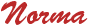
living in Central Denmark
Charlie Brown: The secret is to look fantastic at a distance
- IP
-
I sure appreciate the info as I cannot draw a crooked line, let alone a beautiful mermaid or handsome knight. I have this picture in my head that I would love to translate into a quilt, but, since I can't draw didn't think it would happen. I have hope now and when I can afford a new toy will definitely look into this. Sandi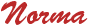
living in Central Denmark
Charlie Brown: The secret is to look fantastic at a distance
- IP
Comment
-
Sorry, I mis-wrote earlier.Originally posted by ZarahThanks for your description on how you work. It's very interesting. I have a question because here you write Corel Paint and I know you have earlier said, that the Intous came with CorelDraw. I have a very old version of CorelDraw, which is not running very well any longer and was happy to see that I might get it with a tablet, which I also have been thinking of for some time. Now, I just want to be sure which program it is. ops: It's CorelPainter 11 [note, I fixed it in my post above--should be painter, not paint]. You have to pay a little extra to get the tablet with that program, but it's a lot less than if you buy them separately. Also, the tablet came with a bundle of free software including Adobe Photoshop Elements, Corelpainter Sketchpad, Autodesk Sketchbook. Hope that helps.
ops: It's CorelPainter 11 [note, I fixed it in my post above--should be painter, not paint]. You have to pay a little extra to get the tablet with that program, but it's a lot less than if you buy them separately. Also, the tablet came with a bundle of free software including Adobe Photoshop Elements, Corelpainter Sketchpad, Autodesk Sketchbook. Hope that helps. 

"Neglect not the gift that is within you..." -1 Timothy 4:14
Betty Jo
- IP
Comment
-
Sanann, You don't have to have a new toy to take advantage of the trace and correct/draw method. I used paper and pencil for several with just typing paper and a cheep mechanical pencil and a good eraser. Then I scanned or photographed my resulting drawing to get it into the digital format and moved it into Excel from there. The digital tablet helps a lot, but it can be done without. I look forward to seeing what you come up with.Originally posted by sanannI sure appreciate the info as I cannot draw a crooked line, let alone a beautiful mermaid or handsome knight. I have this picture in my head that I would love to translate into a quilt, but, since I can't draw didn't think it would happen. I have hope now and when I can afford a new toy will definitely look into this. Sandi
"Neglect not the gift that is within you..." -1 Timothy 4:14
Betty Jo
- IP
Comment
-
Beautifully done!
-
I really like the teal. I feel that this busy pattern sort of welcomes all combinations and yours is lovely!
-
This is a massive quilt, had to lay it outside on the ground to get a photo. I had a stash of fabric from a kit I purchased...
-
All who purchased the Autumn kit are receiving replacement fabrics—twice.
-
Check emails. Another was sent to all Autumn kit folks this past week.
-
Solid or Print? Print kits aren’t expected to be available for a couple weeks.
-
My blog tomorrow is a link to my tutorial, Top 3 Tips for Time Management for Quilters, just a bit of my hour long presentation...
-
I have received 8” of R581561D Yellow fabric, but the pattern calls for 10.5” WOF. I cut 4 strips 1.75” and only...
-
You mentioned in your blog that you gave a class in Houston on time management for quilters. I could use a few pointers...
-
I purchased the BOM on 11/3 but when I checked on line the status is "order not complete" -- I have tried contacting...
-
Hi Barbara - The fabric requirements for Laurel Ridge are NOT on the first page of 2025 BOM Laurel Ridge. I just joined...
- Loading...
- No more items.
What's Going On
Collapse
There are currently 2815 users online. 395 members and 2420 guests.
Most users ever online was 89,239 at 07:38 PM on 06-08-2025.
Forum Stats
Collapse
Topics: 8,368
Posts: 156,926
Members: 28163
Active Members: 1,452
Welcome to our newest member, Becky Hellwig Becky Hellwig-bhellwig_oswego.
Latest Topics
Collapse
Trending
Collapse
There are no results that meet this criteria.
Working...
X




 .
.
Comment