Announcement
Collapse
No announcement yet.
Latest Forum Posts
Collapse
-
Barbara, I was wondering if you would be willing to post your block photos for the month each month as we get started....
-
Beautiful!
-
Homeward bound. The long journey finally done...
-
Yea, that will work fine. The 60 wt has a cotton wrap around the polyester core so it is slightly thicker than the 80 wt....
-
I ordered the 60 wt thread however the 80 wt is not available. Would it be ok to use the 60 wt in the bobbin. I am on the...
-
Here is information on how to post photos on the Forum. If you have trouble it is usually because the images are too large....
-
Please use this TOPIC to share your progress with Laurel Ridge.
There is a STICKY TOPIC that explains how to... -
Please use this TOPIC to ask questions about Month 1. Month 1 will be released December 29 when the show featuring Lynn...
-
Very good info. i just watched a video for this and will buy a Wing Clipper 2 tomorrow to test. Looks like it works in a...
-
Flying geese ruler - Deb Tucker’s Wing Clipper II ruler has 1 1/4” X 2 1/2” size neede for BOM.
-
Yes, the top side you will be able to trim with that ruler. The other 3 sides you will use a square. I will demo on the...
-
Good morning from Montana Barbara, I have the flying geese 1 1/2 x 3. Do you think I would be able to trim from that to...
-
A great way to start this upcoming new year and new quilt project is to start a small group to meet regularly, in person...
-
It is an EQ project file so only those with Electric Quilt software could open it. I don’t have the file, just the image....
-
Hi -- is there any way to upload the entire quilt diagram to EQ8 for coloring? This would sure be helpful!
Thanks... -
My additions are all at least 10 years old. I used the floral border fabric as a guide to select a few darker fabrics that...
-
Hi Barbara...I would like to add fabrics as you did to the spring kit. Would you mind sharing which fabrics you added?...
-
Lynn’s instructions are for pieces cut oversize for Flying Geese units so the die cut measurements will most likely not...
- Loading...
- No more items.
Trending Forum Posts
Collapse
-
Home from the Maine Quilts show where my Color my World quilt, rename ‘Home,’ received 3 ribbons. I’m overwhelmed...
-
Well, here it is, the end of 2022, and I finally have finished my 2021 BOM quilt! I apologize that the photo is not centered....
-
Hi There,
I hope you can help me. I know I'm very late in getting to this point but life is finally allowing... -
I'm quite behind on my BOM, but now have all the tall buildings of the outer ring done. I would like to add some house...
-
Hi all.. I am behind in my Color My World and just starting the skyscrapers... Does anyone have the finished size (with...
-
My quilt is finish
-
For anyone paper piecing, is your quarter inch a tiny bit larger? When I’m trimming up the finished building, I line...
-
I decided early to do paper piecing instead of the wax…I’m more comfortable . However, I have a few questions…anyone...
-
Will we have access to the Color My World videos after December 31st? I can't seem to find info on this.
-
I am BRAND NEW to the Quilt Show and fell in love with this pattern. I downloaded all of the instructions. My concern is......
-
I'm a new-ish star member and would like to download the "Color My World" pattern...but I can't find where to...
-
See how I quilted Color My World and the added surprise quilting in Wendy’s border:
https://bbquiltmaker.b... -
Hello - I know someone has solved this problem...I seem to remember a question arising when we put the inner circle together...
-
Cap'n John showed me a new feature--you can see all the photos posted on any particular topic--at once.
Open... -
I know Barbara has reminded us to download all files prior to the end of the year. I finished my downloads today and decided...
-
Please use this topic to share your FINISHED top or quilt here. This will make it easy to see all the great quilts everyone...
-
Sunday Sew and Sews met today. Pam R. came up with a brilliant way to make One World—she used striped fabric!...
- Loading...
- No more items.
Month 3 Arcs
Collapse
X
-
-
-
-
Filter
-
Administrative
new posts
-
I have my keyboard configured in French. However, whenever I want a character that is not "standard" (english or french in my case), I open MS-Word, and in the "insert" tab, under the "symbol" menu (other symbols), there I usually find what I'm looking for, (the "e" with the accent is there too), I select it and I click on "insert". Then, it's just a matter of copy-paste into the text I want.Originally posted by MargoI'm with you Andree! BTW....a technical question for you!
How do you get the accent mark over the e in your name?? I've never figured that out! :?
Hope that helps!
Andrée
- IP
Comment
-
I just had a "Well, DUH!" moment, and will share in for those who haven't gotten this far yet. After sewing my first two arc/quarter-round units with the extension table on my sewing machine, I had a moment of clarity and realized that I should try the free arm. The curvy shape just hugs the free arm, keeping excess fabric out of the way. See photo.
from the Piedmont of North Carolina
- IP
Comment
-
Originally posted by AndreeBergeronI have my keyboard configured in French. However, whenever I want a character that is not "standard" (english or french in my case), I open MS-Word, and in the "insert" tab, under the "symbol" menu (other symbols), there I usually find what I'm looking for, (the "e" with the accent is there too), I select it and I click on "insert". Then, it's just a matter of copy-paste into the text I want.Originally posted by MargoI'm with you Andree! BTW....a technical question for you!
How do you get the accent mark over the e in your name?? I've never figured that out! :?
Hope that helps!
Andrée
Thanks Andrée!! Using MS-Word works for me, but I hope you have an easier way to do it each time you write your name!! :roll:
Rita, the Alt key does nothing for me. :?
It's Not What You Gather, But What You Scatter
That Tells What Kind Of Life You Have Lived !
- IP
Comment
-
Margo, I have MS Word. You can type the word Andrée and then do a spelling check. Since MS Word dictionary only has André in it, when you do the spelling check on Andrée you will have the opportunity to add it to your dictionary. Then you won't have to worry about looking around in "symbols" for "é" if you use the name Andrée a lot.Originally posted by MargoThanks Andrée!! Using MS-Word works for me, but I hope you have an easier way to do it each time you write your name!! :roll:


- IP
Comment
-
Well shucks! That didn't work for me either! :? I get Andr=ee!! At least I can manage to get Andrée right in Word and copy/paste from there!Originally posted by ZarahMargo if your keyboard is like mine, you have a key to the right of the + key. If you press that first and then the e key you get é
And Renata, that is a great idea!
Thanks for all the suggestions!!
It's Not What You Gather, But What You Scatter
That Tells What Kind Of Life You Have Lived !
- IP
Comment
-
I think Renatas suggestion will work well for you, but I will try to explain once more. Your keyboard must be different from mine, so now I want you to look closely on the other keys. There is a picture of the little accent on the one that I mean. I have a Danish keyboard, but I thought that the upper row would be the same. My = is over the 0 (zero)Originally posted by MargoWell shucks! That didn't work for me either! :? I get Andr=ee!! At least I can manage to get Andrée right in Word and copy/paste from there!Originally posted by ZarahMargo if your keyboard is like mine, you have a key to the right of the + key. If you press that first and then the e key you get é
And Renata, that is a great idea!
Thanks for all the suggestions!!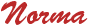
living in Central Denmark
Charlie Brown: The secret is to look fantastic at a distance
- IP
Comment
-
I do have a keystroke that will do ` and one that will do ', but adding another function doesn't change where it appears. :?
At least I know how to copy/paste! :lol:
My ` is below the ~
And my = is below the +
Why can't they make us all match??? :lol:
It's Not What You Gather, But What You Scatter
That Tells What Kind Of Life You Have Lived !
- IP
Comment
-
Barbara, I was wondering if you would be willing to post your block photos for the month each month as we get started....
-
Beautiful!
-
Homeward bound. The long journey finally done...
-
Yea, that will work fine. The 60 wt has a cotton wrap around the polyester core so it is slightly thicker than the 80 wt....
-
I ordered the 60 wt thread however the 80 wt is not available. Would it be ok to use the 60 wt in the bobbin. I am on the...
-
Here is information on how to post photos on the Forum. If you have trouble it is usually because the images are too large....
-
Please use this TOPIC to share your progress with Laurel Ridge.
There is a STICKY TOPIC that explains how to... -
Please use this TOPIC to ask questions about Month 1. Month 1 will be released December 29 when the show featuring Lynn...
-
Very good info. i just watched a video for this and will buy a Wing Clipper 2 tomorrow to test. Looks like it works in a...
-
Flying geese ruler - Deb Tucker’s Wing Clipper II ruler has 1 1/4” X 2 1/2” size neede for BOM.
-
Yes, the top side you will be able to trim with that ruler. The other 3 sides you will use a square. I will demo on the...
-
Good morning from Montana Barbara, I have the flying geese 1 1/2 x 3. Do you think I would be able to trim from that to...
-
A great way to start this upcoming new year and new quilt project is to start a small group to meet regularly, in person...
- Loading...
- No more items.
What's Going On
Collapse
There are currently 2260 users online. 319 members and 1941 guests.
Most users ever online was 20,162 at 03:06 PM on 02-20-2024.
Forum Stats
Collapse
Topics: 8,272
Posts: 155,410
Members: 26582
Active Members: 1,826
Welcome to our newest member, [email protected].
Latest Topics
Collapse
Trending
Collapse
There are no results that meet this criteria.
Working...
X






Comment