Announcement
Collapse
No announcement yet.
Latest Forum Posts
Collapse
-
This is a massive quilt, had to lay it outside on the ground to get a photo. I had a stash of fabric from a kit I purchased...
-
All who purchased the Autumn kit are receiving replacement fabrics—twice.
-
Check emails. Another was sent to all Autumn kit folks this past week.
-
Solid or Print? Print kits aren’t expected to be available for a couple weeks.
-
My blog tomorrow is a link to my tutorial, Top 3 Tips for Time Management for Quilters, just a bit of my hour long presentation...
-
I have received 8” of R581561D Yellow fabric, but the pattern calls for 10.5” WOF. I cut 4 strips 1.75” and only...
-
You mentioned in your blog that you gave a class in Houston on time management for quilters. I could use a few pointers...
-
I purchased the BOM on 11/3 but when I checked on line the status is "order not complete" -- I have tried contacting...
-
Hi Barbara - The fabric requirements for Laurel Ridge are NOT on the first page of 2025 BOM Laurel Ridge. I just joined...
-
Not at all. You will learn a lot. My LIVE broadcast Monday November 10 will discuss paper options and the advantages of...
-
I’ve only paper pieced once just to try it. If most of Game On FPP, would i be getting in over my head on this project?...
-
this looks amazing! Gonna work on my center block today. I love what you did here!
-
Send me am email bbquiltmaker AT gmail
-
Thanks for the background amount. I have the photos saved of the fabric stack and the quilt, so will wing it as best I ...
-
finished my NY Beauty top. Interesting class. Thank you.
-
They are expected to be up next week. The scrappy version uses a wide variety of various prints. I do know 3.25 yards of...
- Loading...
- No more items.
Trending Forum Posts
Collapse
-
how much fabric is needed for trees...
-
Home from the Maine Quilts show where my Color my World quilt, rename ‘Home,’ received 3 ribbons. I’m overwhelmed...
-
Well, here it is, the end of 2022, and I finally have finished my 2021 BOM quilt! I apologize that the photo is not centered....
-
Hi There,
I hope you can help me. I know I'm very late in getting to this point but life is finally allowing... -
I'm quite behind on my BOM, but now have all the tall buildings of the outer ring done. I would like to add some house...
-
Hi all.. I am behind in my Color My World and just starting the skyscrapers... Does anyone have the finished size (with...
-
My quilt is finish
-
For anyone paper piecing, is your quarter inch a tiny bit larger? When I’m trimming up the finished building, I line...
-
I decided early to do paper piecing instead of the wax…I’m more comfortable . However, I have a few questions…anyone...
-
Will we have access to the Color My World videos after December 31st? I can't seem to find info on this.
-
I am BRAND NEW to the Quilt Show and fell in love with this pattern. I downloaded all of the instructions. My concern is......
-
I'm a new-ish star member and would like to download the "Color My World" pattern...but I can't find where to...
-
See how I quilted Color My World and the added surprise quilting in Wendy’s border:
https://bbquiltmaker.b... -
Hello - I know someone has solved this problem...I seem to remember a question arising when we put the inner circle together...
-
Cap'n John showed me a new feature--you can see all the photos posted on any particular topic--at once.
Open... -
I know Barbara has reminded us to download all files prior to the end of the year. I finished my downloads today and decided...
-
Please use this topic to share your FINISHED top or quilt here. This will make it easy to see all the great quilts everyone...
- Loading...
- No more items.
Block 2 SIZZLE
Collapse
X
-
-
-
-
Filter
-
Administrative
new posts
-
Here you go, Block 2 tips and tricks.
https://bbquiltmaker.blogspot.com/2019/02/sizzle-block-2.html
Be sure to watch Becky's video specific to Block 2.
Alex and I have a monthly video chat each month about Sizzle--the first was released today in the Newsletter.
Happy sewing--these blocks get easier as you gain experience with them.
https://bbquiltmaker.blogspot.com
North Alabama, USA
"I am a part of all that I have met" A. Lord Tennyson
- IP
-
This has something to do with my Mac. I can download and print on my husbands PC. Whether I download or open from a sent file from my husbands computer I am getting the same error message. It does not happen on any other pdf that I have downloaded prior or current. I obviously need tech support, it's all greek to me! Thank you everyone for responding.
Update The only page affected is the pattern page (#3). The first 2 print fine when printing current page.
- IP
Comment
-
i am having the same error message on my mac, the pattern and instructions for block 2 will not print out. has anyone solved this problem yet?
has anyone found a way to contact the site for technical issues?
just an addition---I have Safari on my mac but the BOM # 2 directions are Acrobat reader. The # 1 block and all directions printed out fine, so I don't think
my mac is the problem. Please advise. I don' want to miss any blocks.
- IP
Comment
-
If you can use a different browser, you may be able to print. If not, contact Customer Service:
[email protected]
They will be able to answer or connect you to the Technical people.
https://bbquiltmaker.blogspot.com
North Alabama, USA
"I am a part of all that I have met" A. Lord Tennyson
- IP
Comment
-
I know I must be having a moment...or that I haven't read closely enough. So up front...I am sorry if this has already been asked/addressed...but...I printed out 8 copies of the pattern as instructed. Then i went and watched Becky's video. I swear...I do not see section 1 on the templates I printed out. I see a space for section 1 and it has "block 2 Section 1" printed on the pattern page...but there is no section 1.
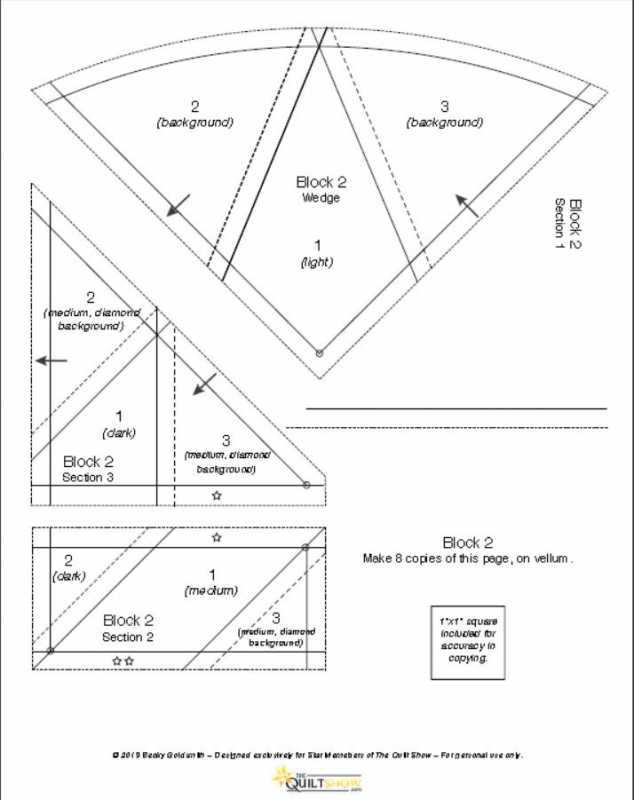
- IP
Comment
-
Your section 1 is missing. You can see where it is supposed to be on the page. My guess is the issue is your printer settings. Be sure you have "Actual Size" or words similar selected. Be sure you do not have "Fit to Page" selected. If the printer has margins set that are too wide to accommodate the pattern page, change the margins. You might find that changing from Portrait to Landscape will fix the issue. Also, double check that the 1" box is exactly 1" on your printed patterns.
Let us know how you solve this and what printer you use--that info will help others.
https://bbquiltmaker.blogspot.com
North Alabama, USA
"I am a part of all that I have met" A. Lord Tennyson
- IP
Comment
-
Wow....Barbara...first thanks for your quick reply! So, I went to my Ipad and opened up month 2 instuctions and low and behold...there is section1! It prints out correctly from my iPad as well!! So bizarre. I went back to my laptop and downloaded a new copy of month 2 and still doesn't show the missing part. I don't get it...but...I'm in business now!! Thanks for your help!
- IP
Comment
-
Bean53, did you compare the size of your sewn together Diamond Block 2 to the Block 1 Diamond pattern? It should be exactly the same size. With two seams to sew to create the Diamond for Block 2 being off when sewing the 3 sections together could cause this.
https://bbquiltmaker.blogspot.com
North Alabama, USA
"I am a part of all that I have met" A. Lord Tennyson
- IP
Comment
-
Hi Barb,
I sent a request to customer service yesterday and have not heard back. I am hoping you can help. I am having an issue printing the pattern on page 3 for block 2. Perhaps it's a margin setting issue, but I have tried everything I know of with no luck. Below is a photo of the original page (which I attempted to download several different ways to see if that would make a difference, but it hasn't). As you can see, the pattern is not centered on the page, it's slightly off. The next picture shows what I get when I attempt to print it. The seam allowance on the right is cut off. Maybe I can work with this, but I should be able to get it to print entirely. Please advise what other settings or what else I should try. Also, I do not have another browser I can use and I didn't have any issues printing block 1 last month. I appreciate any help you might offer, thank you.
Peggy
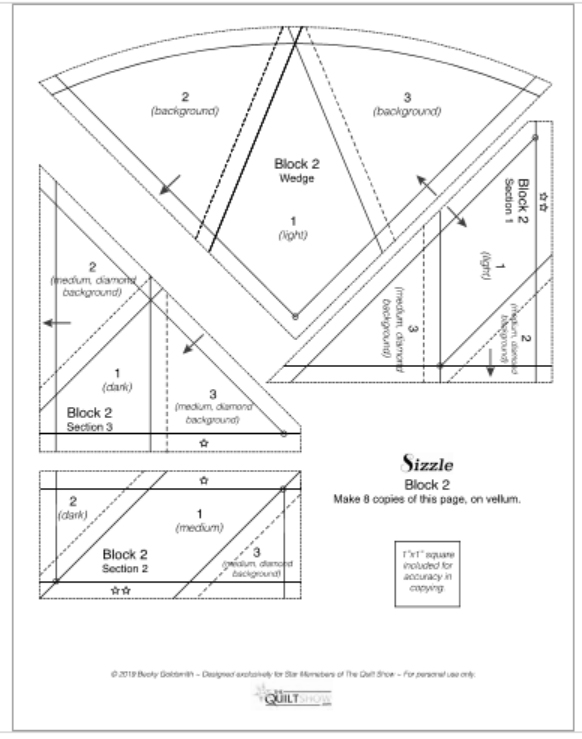
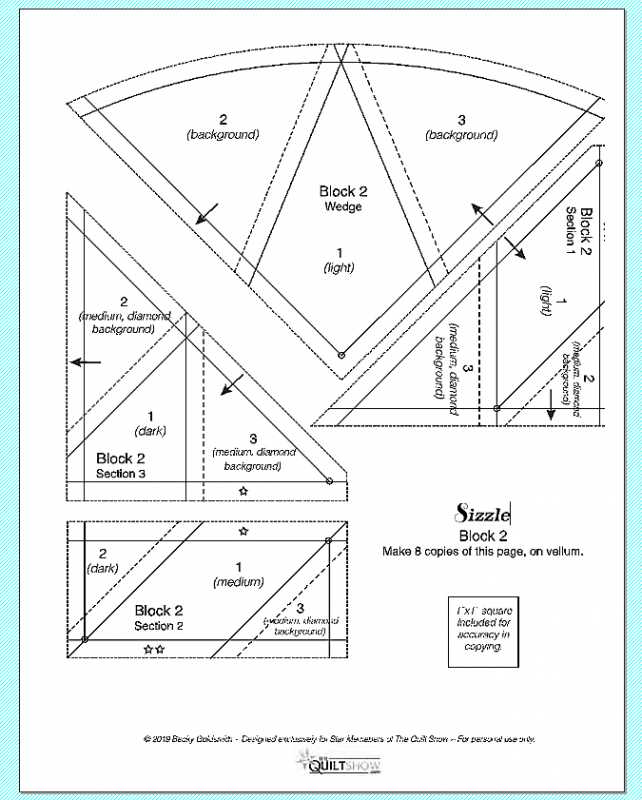
- IP
Comment
-
Peggy, I just now got an email from Customer Service to see if I had any thoughts on this for you. My technical expertise is VERY limited but my guess would be, like you think, a printer setting issue. The most important thing is the 1" test square. It is odd that the perfect 1" is the page with the seam allowance cut off Section 1.
If you want to send me your email, I could try sending you a copy--maybe you can print it from your email without a problem. Technical issues are such a bother...
It might help if you answer here:
What printer are you using?
What Printer Settings?
What Browser?
Maybe someone with the same printer can advise you. Anyone who has thoughts on what Peggy should try is encouraged to jump into the discussion.
Thanks, everyone.
https://bbquiltmaker.blogspot.com
North Alabama, USA
"I am a part of all that I have met" A. Lord Tennyson
- IP
Comment
-
This is a massive quilt, had to lay it outside on the ground to get a photo. I had a stash of fabric from a kit I purchased...
-
All who purchased the Autumn kit are receiving replacement fabrics—twice.
-
Check emails. Another was sent to all Autumn kit folks this past week.
-
Solid or Print? Print kits aren’t expected to be available for a couple weeks.
-
My blog tomorrow is a link to my tutorial, Top 3 Tips for Time Management for Quilters, just a bit of my hour long presentation...
-
I have received 8” of R581561D Yellow fabric, but the pattern calls for 10.5” WOF. I cut 4 strips 1.75” and only...
-
You mentioned in your blog that you gave a class in Houston on time management for quilters. I could use a few pointers...
-
I purchased the BOM on 11/3 but when I checked on line the status is "order not complete" -- I have tried contacting...
-
Hi Barbara - The fabric requirements for Laurel Ridge are NOT on the first page of 2025 BOM Laurel Ridge. I just joined...
-
Not at all. You will learn a lot. My LIVE broadcast Monday November 10 will discuss paper options and the advantages of...
-
I’ve only paper pieced once just to try it. If most of Game On FPP, would i be getting in over my head on this project?...
-
this looks amazing! Gonna work on my center block today. I love what you did here!
- Loading...
- No more items.
What's Going On
Collapse
There are currently 2923 users online. 149 members and 2774 guests.
Most users ever online was 89,239 at 07:38 PM on 06-08-2025.
Forum Stats
Collapse
Topics: 8,368
Posts: 156,923
Members: 28161
Active Members: 1,448
Welcome to our newest member, [email protected].
Latest Topics
Collapse
Trending
Collapse
There are no results that meet this criteria.
Working...
X




Comment