Announcement
Collapse
No announcement yet.
Latest Forum Posts
Collapse
-
The schedule currently is in the last month.
-
when will be a good time to start putting the blocks together . or do we wait till the last month?...
-
There is a Sticky Topic at the beginning of this Forum with instructions
-
Thanks for posting your lovely hexagon blocks. They really helped me figure out what I was going to do instead of the ...
-
How do I add a picture?
-
Post your questions, comments and project photos here!
-
Month 5 and a little bit more completed. I thaught this quilt needs a Lemoyne Star in the middle, although I am not very...
-
Finished! Another good lesson in being precise.
-
-
Waiting for Block 5 Live, is it coming soon?
-
I have already purchased the backing fabric - I found 108" wide in the same floral pattern as the background - Marcus...
-
Next month you can applique on the boat......well maybe not! Your design wall looks great. --Lynn
-
Autumn colorway - Baskets finished. Boating season starts so Might get behind this summer!...
-
Completed this month’s blocks and did a little playing when I was counting to make sure I had 32. Loved the fabrics, but...
-
Hi, Jennifer. I don’t know exactly what video I found so long ago. I just looked and there are many available on YouTube....
-
Dear Angie,
You were absolutely delightful! I can attest that you were on a mission to finish your basket blocks... -
I don’t stay stitch my blocks. I did within this one this one as they will be traveling with me this summer to do embroidery...
- Loading...
- No more items.
Trending Forum Posts
Collapse
-
Home from the Maine Quilts show where my Color my World quilt, rename ‘Home,’ received 3 ribbons. I’m overwhelmed...
-
Well, here it is, the end of 2022, and I finally have finished my 2021 BOM quilt! I apologize that the photo is not centered....
-
Hi There,
I hope you can help me. I know I'm very late in getting to this point but life is finally allowing... -
I'm quite behind on my BOM, but now have all the tall buildings of the outer ring done. I would like to add some house...
-
Hi all.. I am behind in my Color My World and just starting the skyscrapers... Does anyone have the finished size (with...
-
My quilt is finish
-
For anyone paper piecing, is your quarter inch a tiny bit larger? When I’m trimming up the finished building, I line...
-
I decided early to do paper piecing instead of the wax…I’m more comfortable . However, I have a few questions…anyone...
-
Will we have access to the Color My World videos after December 31st? I can't seem to find info on this.
-
I am BRAND NEW to the Quilt Show and fell in love with this pattern. I downloaded all of the instructions. My concern is......
-
I'm a new-ish star member and would like to download the "Color My World" pattern...but I can't find where to...
-
See how I quilted Color My World and the added surprise quilting in Wendy’s border:
https://bbquiltmaker.b... -
Hello - I know someone has solved this problem...I seem to remember a question arising when we put the inner circle together...
-
Cap'n John showed me a new feature--you can see all the photos posted on any particular topic--at once.
Open... -
I know Barbara has reminded us to download all files prior to the end of the year. I finished my downloads today and decided...
-
Please use this topic to share your FINISHED top or quilt here. This will make it easy to see all the great quilts everyone...
-
Sunday Sew and Sews met today. Pam R. came up with a brilliant way to make One World—she used striped fabric!...
- Loading...
- No more items.
QUILTER'S MATH:Convert Blocks to the Size You Want
Collapse
X
-
-
-
-
Filter
-
Administrative
new posts
-
QUILTER'S MATH:Convert Blocks to the Size You Want
I was asked for a "foolproof formula" to convert 6" blocks to 9". Here is my response more of you may find helpful. The blocks mentioned are from the book The New Quick and Easy Block Tool!
There is no simple formula to convert one block size to another. It's all geometry and math. The layout of the block is the first thing you need to know. Block 74 Ribbon Star is a 4-grid. Divide 9 by 4 and you see each unit is 2.25" finished. The A corner squares would be cut 2.75". The BC HST would be made from squares cut 3 1/8"--I would make that 3.25" and trim the HST to 2.75" when sewn. That block is easy to convert.
Look at Block 45 Home Grown. It is an 8 grid. 9/8=1.125". The A corner squares would be cut 2.75"--since the square = 2 units: 1.125 * 2= 2.25" + .5 seam allowance. The B triangles would be cut from squares 3.125": 1.125" * 2= 2.25" + .875" seam allowance. The C Quarter Square Triangles start with 3.5" squares, then cut on both diagonals. 2.25" + 1.25" seam allowance. The center F square is more challenging. It is 4.5" wide across the middle when finished. That means it has to be cut from a square that is 3.682"--bigger than 3 5/8, smaller than 3 3/4. No easy way to get that cut accurately. You would have to draw a square 4.5", add the 4 seam allowances and use that to create a template. Alex showed how to do this the other day.
Any block you can draw 9" can then be used to create templates so you don't have to "do the math". Alex says math makes her head hurt so she doesn't do it, she carefully draws the block on graph paper.
One of these days I will create a Tutorial on my blog called "Quilters Math"--with all the basic numbers every quilter should know.
For now, I hope this helps you.
https://bbquiltmaker.blogspot.com
North Alabama, USA
"I am a part of all that I have met" A. Lord TennysonTags: None
- IP
-
Thank you. Definitely not the answer I was looking for. It is that final squaring up size of each unit I have the most problem with. I can over cut but never sure of what size I need to trim to. I understand what you explained and I am waiting for that page of SIMPLE math formulas your working on. (LOL) What a job ahead of you. Again thanks for respoding. Barbara Conklin
- IP
-
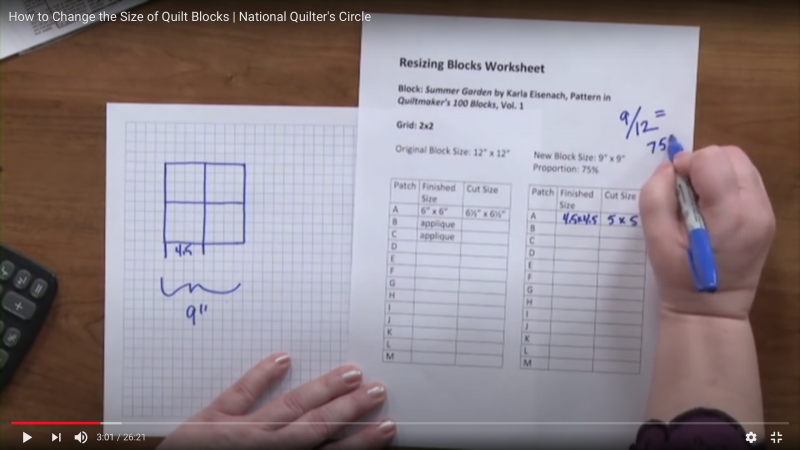
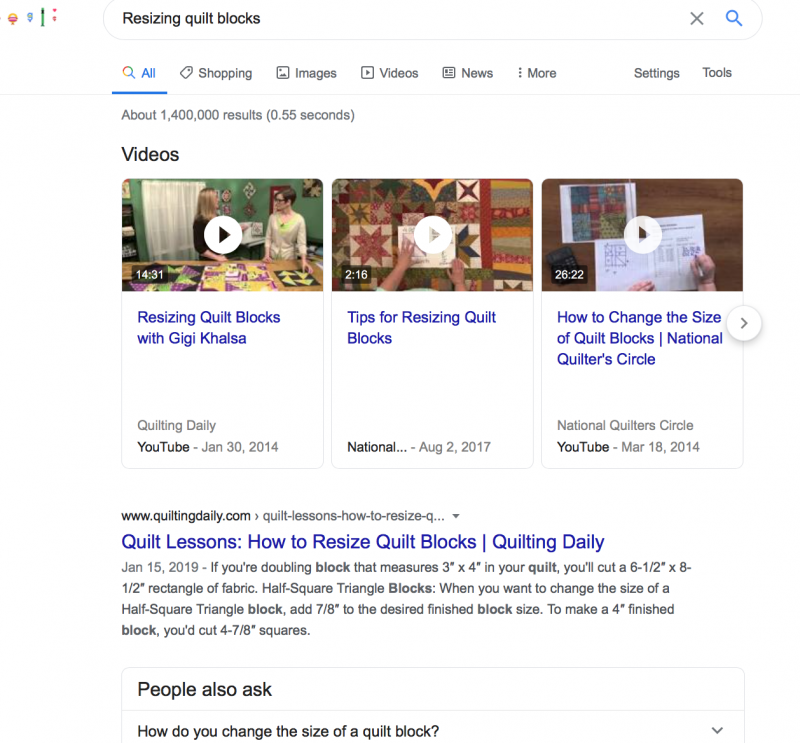
Bardorcon, (Barbara Conklin), I don't have your issue in converting sizes since I use EQ8 software that does the math for me, but I did type in Resizing Quilt Blocks and there isOriginally posted by "Bardorcon" post=148729Thank you. Definitely not the answer I was looking for. It is that final squaring up size of each unit I have the most problem with. I can over cut but never sure of what size I need to trim to. I understand what you explained and I am waiting for that page of SIMPLE math formulas your working on. (LOL) What a job ahead of you. Again thanks for respoding. Barbara Conklin
a lot of info out there. These are just couple screenshot to show you what I am talking about. If you are worrying about squaring up an oversized block, you just add 1/2 inch
to the finished size. That puts a quarter inch all around the block for the seam. Example 6 inch finished in the quilt would be squared up to 6 1/2 inches if you oversized it.
Not sure that was what you were asking. HelenWHelenW
- IP
Comment
-
Barbara C, if I am understanding what you are asking, you are wanting to know what size to trim your oversized block units to. Most block components are squares, for example in 4 patch or 9 patch blocks. In a 6 inch finished block, before it is sewn into the quilt, its size is 6-1/2 inches. If this 6 inch finished block is a 9 patch, then each of its components finishes at a 2 inch square. So, in order to get 2 inches finished size in the block, each of the squares making up the 9 patch would need to be trimmed to 2-1/2 inches square. Find your finished size in the block and add 1/2 inch to it to get trimmed size.
This is why a 6 inch finished block is versatile. You can divide 6 by 2 (as in a 4 patch), and get 3 inch finished components, which are 3-1/2 inches before you sew them into the block. Or divide by 3 (9 patch block) for a 2 inch component, or divide by 4 and get 1.5 inches.
Trying to make a 9 patch block fit a finished 8 inch size just leads to lots of crazy numbers- each component would be 8 divided by 3, or 2-2/3 inches finished. Not easy to do with our quilting rulers
Happy quilting, Kathy
Originally posted by "Bardorcon" post=148729Thank you. Definitely not the answer I was looking for. It is that final squaring up size of each unit I have the most problem with. I can over cut but never sure of what size I need to trim to. I understand what you explained and I am waiting for that page of SIMPLE math formulas your working on. (LOL) What a job ahead of you. Again thanks for respoding. Barbara Conklin
- IP
Comment
-
The schedule currently is in the last month.
-
when will be a good time to start putting the blocks together . or do we wait till the last month?...
-
There is a Sticky Topic at the beginning of this Forum with instructions
-
Thanks for posting your lovely hexagon blocks. They really helped me figure out what I was going to do instead of the ...
-
How do I add a picture?
-
Post your questions, comments and project photos here!
-
Month 5 and a little bit more completed. I thaught this quilt needs a Lemoyne Star in the middle, although I am not very...
-
Finished! Another good lesson in being precise.
-
-
Waiting for Block 5 Live, is it coming soon?
-
I have already purchased the backing fabric - I found 108" wide in the same floral pattern as the background - Marcus...
-
Next month you can applique on the boat......well maybe not! Your design wall looks great. --Lynn
- Loading...
- No more items.
What's Going On
Collapse
There are currently 4307 users online. 379 members and 3928 guests.
Most users ever online was 20,162 at 02:06 PM on 02-20-2024.
Forum Stats
Collapse
Topics: 8,311
Posts: 156,199
Members: 27428
Active Members: 1,241
Welcome to our newest member, Kimberly Jordan-quiltykj.
Latest Topics
Collapse
Trending
Collapse
There are no results that meet this criteria.
Working...
X




Comment