Announcement
Collapse
No announcement yet.
Latest Forum Posts
Collapse
-
The best fitness tracker for you will depend on your specific needs, such as the type of sports you engage in, your budget,...
-
Sprunki Sinner Edition
Step into the dark and rhythmic world of Sprunki Sinner Edition, where music...Create unique, sprunky beats with Sprunki Incredibox. Mix quirky sounds, meet weird characters, and unleash your inner musical maverick for free! -
It's fine, Helen.
-
Quarter page coloring is a little bigger. Barbara could you ask Lynn if she minds my posting this.
If she mind,... -
The top is finished. Now to decide how to quilt it
-
Thank you for the coloring page. I drew it up in EQ8 and started playing. Since it is so easy to switch out blocks in EQ8...
-
I was wondering the same thing - are you doing Autumn or Spring colorway
-
Beautiful! Happy little ladybugs!
-
Beautiful, Ursula. Isn't it wonderful we can make changes to give quilts our own touch?!
-
Beautiful, Elizabeth.
-
Really pretty, Helen.
-
Love your fabric choices!
-
Lynn Wilder graciously shared her coloring page for Laurel Ridge should you wish to play with fabrics/colors. Find it on...
-
Yes, there is. Click on their name, it takes you to their profile. There you find the Private Message button. Easy. She...
-
Hi Barbara, Margaret K here. I was able to reply to Elizabeth A. under my post about selling templates but is there a way...
-
Elizabeth A. Yes!! Thank you I am interested. I will pay your original cost plus shipping. I don’t know how to contact...
-
It is finished! I did my own floral arrangement and added the ladybugs with 3D fabric paint. This was a challenging but...
- Loading...
- No more items.
Trending Forum Posts
Collapse
-
Home from the Maine Quilts show where my Color my World quilt, rename ‘Home,’ received 3 ribbons. I’m overwhelmed...
-
Well, here it is, the end of 2022, and I finally have finished my 2021 BOM quilt! I apologize that the photo is not centered....
-
Hi There,
I hope you can help me. I know I'm very late in getting to this point but life is finally allowing... -
I'm quite behind on my BOM, but now have all the tall buildings of the outer ring done. I would like to add some house...
-
Hi all.. I am behind in my Color My World and just starting the skyscrapers... Does anyone have the finished size (with...
-
My quilt is finish
-
For anyone paper piecing, is your quarter inch a tiny bit larger? When I’m trimming up the finished building, I line...
-
I decided early to do paper piecing instead of the wax…I’m more comfortable . However, I have a few questions…anyone...
-
Will we have access to the Color My World videos after December 31st? I can't seem to find info on this.
-
I am BRAND NEW to the Quilt Show and fell in love with this pattern. I downloaded all of the instructions. My concern is......
-
I'm a new-ish star member and would like to download the "Color My World" pattern...but I can't find where to...
-
See how I quilted Color My World and the added surprise quilting in Wendy’s border:
https://bbquiltmaker.b... -
Hello - I know someone has solved this problem...I seem to remember a question arising when we put the inner circle together...
-
Cap'n John showed me a new feature--you can see all the photos posted on any particular topic--at once.
Open... -
I know Barbara has reminded us to download all files prior to the end of the year. I finished my downloads today and decided...
-
Please use this topic to share your FINISHED top or quilt here. This will make it easy to see all the great quilts everyone...
-
Sunday Sew and Sews met today. Pam R. came up with a brilliant way to make One World—she used striped fabric!...
- Loading...
- No more items.
Problems Uploading Photos!
Collapse
X
-
-
-
-
Filter
-
Administrative
new posts
-
Problems Uploading Photos!
What is suddenly going on that we can't upload more than 1 or 2 photos on a blog? I tried this morning and could only get one photo into my blog. I recall reading blogs yesterday with the ladies mentioning the same problem! Is it our individual servers causing the problem or something that needs to be taken care of on TQS? Hope this gets solved soon. :?Tags: None
- IP
-
When I did my latest blog the other day, the only way I could get more than one photo to show up in the list to choose from was to upload ALL the photos I thought I might want to use BEFORE I tried to insert even one of them into the text. It just didn't work to try to do the steps (submit, upload, insert, submit, upload, insert, etc.) in sequence.
- IP
Comment
-
I'm one of the ladies that has experienced that problem, so I ended up emailing TQS tech support. He didn't understand my problem because it seemed to have fixed itself the next day, and I was able to upload 2 more pix in the same blog (I had left the blog "not viewable" and returned to it the next day.) When it did it to me a second time, I immediately emailed tech support again, but I haven't received any replies since the first one. Perhaps he recognized my name and thought it was resolved, but apparently it's not! :roll: It was very frustrating; that's why I ended up posting 3 blogs in a row, so I could get all the pix uploaded.
- IP
Comment
-
I sent an email to the tech people this afternoon, no response yet. Last time I had a problem it took me sending 3 emails before I finally got a response and my problem was fixed. This seems to happen to me with everything. I wrote to Superior Threads twice and never got a response. I gave up and didn't use their product! Hopefully the problem will fix itself.
- IP
Comment
-
Hi,
I'm not very good with computers and allthough I finally found the ( uploading pictures tutorial ) I found it difficult to understand.
Would it be possible to be able to make it full screen? and also make it easier to find the tutorial?
I would like to put some of my quilt photo's up.
Anne
- IP
Comment
-
Anne, you will find instructions for uploading photos to the forum here: http://forum/forum-questions-and-sug...-the-tqs-forumOriginally posted by anne1Hi,
I'm not very good with computers and allthough I finally found the ( uploading pictures tutorial ) I found it difficult to understand.
Would it be possible to be able to make it full screen? and also make it easier to find the tutorial?
I would like to put some of my quilt photo's up.
Anne
Check Bridget's tutorials for uploading photos to a Member Blog here: http://bridgetlilja.homestead.com/TQSTutorials.html
If you are referring to John's tutorial for uploading pictures to your profile( learn/ )
You can try to make the screen larger by holding down the CTRL key on your keyboard and using the roller on your mouse or your "-" or "=" button to make the screen larger. To get the screen back to the default size, just hold down the CTRL key and press the number "0".
It's Not What You Gather, But What You Scatter
That Tells What Kind Of Life You Have Lived !
- IP
Comment
-
I was having the same problems uploading photos last week. Sometimes I could upload one sometimes not even that. I had to give up on a blog because it was just taking too much time. I did email Bob Bigelow who suggested that I reboot my computer and the TQS page but his suggestion didn't seem to make any difference. After being away for a few days I tried again last night and it seems to be working fine again for me so maybe it was their end and not mine. Hope you get it to work for you too. Rita.
- IP
Comment
-
Rita, I have never blogged before but from what I have read and remember from the blogs and forum, I believe that there may be a limited number of photos that you can upload into one blog but also I believe that you need to upload the photos first then add the text. I don't think you can do it the other way round. It's certainly worth a try.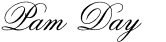
In leafy Berkshire, south of England.
- IP
Comment
-
I'm not sure that there is a limit to Member Blog photos, but you absolutely MUST load them all consecutively before you make any changes in the text box. You can NOT go back and add more photos after you have inserted one and added more text.
There is a limit of three photos per comment/reply here on the forum. If you want to add more photos, just add another comment/reply!
It's Not What You Gather, But What You Scatter
That Tells What Kind Of Life You Have Lived !
- IP
Comment
-
The best fitness tracker for you will depend on your specific needs, such as the type of sports you engage in, your budget,...
-
Sprunki Sinner Edition
Step into the dark and rhythmic world of Sprunki Sinner Edition, where music...Create unique, sprunky beats with Sprunki Incredibox. Mix quirky sounds, meet weird characters, and unleash your inner musical maverick for free! -
It's fine, Helen.
-
Quarter page coloring is a little bigger. Barbara could you ask Lynn if she minds my posting this.
If she mind,... -
The top is finished. Now to decide how to quilt it
-
Thank you for the coloring page. I drew it up in EQ8 and started playing. Since it is so easy to switch out blocks in EQ8...
-
I was wondering the same thing - are you doing Autumn or Spring colorway
-
Beautiful! Happy little ladybugs!
-
Beautiful, Ursula. Isn't it wonderful we can make changes to give quilts our own touch?!
-
Beautiful, Elizabeth.
-
Really pretty, Helen.
-
Love your fabric choices!
- Loading...
- No more items.
What's Going On
Collapse
There are currently 3857 users online. 360 members and 3497 guests.
Most users ever online was 20,162 at 03:06 PM on 02-20-2024.
Forum Stats
Collapse
Topics: 8,263
Posts: 155,338
Members: 26443
Active Members: 1,441
Welcome to our newest member, Marguerite Bechtel-tuckermays39436.
Latest Topics
Collapse
Trending
Collapse
There are no results that meet this criteria.
Working...
X




Comment