Finished! It did take me longer than Ricky. I love it.
I cut too many border strips and wish I had that fabric in...
Announcement
Collapse
No announcement yet.
Latest Forum Posts
Collapse
-
Thank you Barbara, I’ll check it out.
-
That is Susan H Garman. She designed several of the BOM quilts for TQS and many are still available on her website run by...
-
It's perfectly fine to ask this question here. I hope someone with excess Autumn Kit fabrics will be able to help you. Early...
-
I’m looking for the name of the quilter who designed one of the first Block of the Month projects for the Quilt show....
-
I see that Creative Grids has two different Cat’s Cradle rulers, which one did you use?
-
My question isn’t about Month 8 and if it’s not allowed please remove. I’ve decided I want to make my LR quilt a...
-
Finished month 8 of the Grandmother"s Quilt.
-
I put mine together in sections, top, bottom, and the middle is in 3 sections. I still don’t have the pattern instructions...
-
Can this quilt be put together in quadrants since it is so big? Would it be a problem later on?
-
Maryam O. What a great looking quilt. The fabric choices look so good together. And the quilting
is fabulous. ... -
Carole, Only you would think of using palestrina knots to look like piping only prettier on the back no
less. Really... -
Looks terrific. I'm jealous.
-
I’ve found that when you need an application to run smoothly across different operating systems without dealing with constant...
-
Helen,
Thanks! Background is linen, my favorite to work with. I think the tree is my favorite part of the quilt.... -
I found a blue print that kinda fit the blue vibe of the front. And I will quilt with a blue thread. This is not to say...
-
Darn it! The bottom left block should be in the center. I used stash fabrics and intended to have the center block be the...
- Loading...
- No more items.
Trending Forum Posts
Collapse
-
Home from the Maine Quilts show where my Color my World quilt, rename ‘Home,’ received 3 ribbons. I’m overwhelmed...
-
Well, here it is, the end of 2022, and I finally have finished my 2021 BOM quilt! I apologize that the photo is not centered....
-
Hi There,
I hope you can help me. I know I'm very late in getting to this point but life is finally allowing... -
I'm quite behind on my BOM, but now have all the tall buildings of the outer ring done. I would like to add some house...
-
Hi all.. I am behind in my Color My World and just starting the skyscrapers... Does anyone have the finished size (with...
-
My quilt is finish
-
For anyone paper piecing, is your quarter inch a tiny bit larger? When I’m trimming up the finished building, I line...
-
I decided early to do paper piecing instead of the wax…I’m more comfortable . However, I have a few questions…anyone...
-
Will we have access to the Color My World videos after December 31st? I can't seem to find info on this.
-
I am BRAND NEW to the Quilt Show and fell in love with this pattern. I downloaded all of the instructions. My concern is......
-
I'm a new-ish star member and would like to download the "Color My World" pattern...but I can't find where to...
-
See how I quilted Color My World and the added surprise quilting in Wendy’s border:
https://bbquiltmaker.b... -
Hello - I know someone has solved this problem...I seem to remember a question arising when we put the inner circle together...
-
Cap'n John showed me a new feature--you can see all the photos posted on any particular topic--at once.
Open... -
I know Barbara has reminded us to download all files prior to the end of the year. I finished my downloads today and decided...
-
Please use this topic to share your FINISHED top or quilt here. This will make it easy to see all the great quilts everyone...
-
Sunday Sew and Sews met today. Pam R. came up with a brilliant way to make One World—she used striped fabric!...
- Loading...
- No more items.
Auto Button Hole Maker
Collapse
X
-
-
-
-
Filter
-
Administrative
new posts
-
Auto Button Hole Maker
I am having trouble with my buttonhole maker. It is not programming in the auto size of the buttonhole. I have read the manual thru an d followed the directions, but something still is not working right. Help please. I have 14 holes to make.
Looking out the window at Lake Leman in beautiful SwitzerlandTags: None
- IP
-
You are not alone. I have a Bernina 440 and could never get the buttonhole maker to work no matter how many times I read the instructions. Now, if I want to make a buttonhole, I either use a small zig-zag stitch or my portable simple singer.
"Neglect not the gift that is within you..." -1 Timothy 4:14
Betty Jo
- IP
Comment
-
Which foot are you using?Originally posted by QuilterMommaI am having trouble with my buttonhole maker. It is not programming in the auto size of the buttonhole. I have read the manual thru an d followed the directions, but something still is not working right. Help please. I have 14 holes to make.
So, after you program the first one, on the 2nd, is the machine not stopping when sewing the first bead? Could you please give a little more description of what is going on?
Sometimes, just getting a consistent even layer to stitch through affects the consistence of automatic buttonholes, if the foot is not supported evenly on both sides, things get screwy
But if you're not even getting close, it's in the initial setup.
I would not try this on my project until I had this down pat. In working on a sample, try to use the same fabric, interfacing and seams as the project.
Please feel free to email me a picture of what's going on!
- IP
Comment
-
I am a guide teacher for the Bernina machines and can give you instructions. Hope it will help. If you are using the long black button hole foot it will remember the length and you will be able to make all of your button holes exactly the same length. Mark the length of the first button hole, put the needle just to the left at the top of the buttonhole. The first bead or row of stitches will go down the left side so we position the needle about 2 threads to the left of center. When you come to the bottom of the buttonhole (the length you want ) push the quick reverse button just over the needle. The machine will automatically go to the top on the right side, bar tack at the top and come down on the right side, bar tack and stitch to lock your stitches. Some machines are different and the quick reverse button might not work but your book should tell what to push to do the same thing. There is a no. 3 regular foot that usually comes with the machines. That will require you to push the icon to put it into memory. Let me know what machine you have and if you have any more problems let me know. I guess I should start at the beginning on this buttonhole project. First push the buttonhole icon on the front of the machine. Select the type of buttonhole you want. The first one is the usual one. The one next to it is a finer for delicate fabrics or baby clothes. The key hole ones are for heavy shanks on the button and the others are decorative. Once you select your buttonhole proceed with the direction above. If you continue with problems you can call me and I will try to walk you through the steps. My phone no. is 423-344-8118. Hope this helps. Marilyn Geraldson (Mamas)
- IP
Comment
-
Finished! It did take me longer than Ricky. I love it.
I cut too many border strips and wish I had that fabric in... -
Thank you Barbara, I’ll check it out.
-
That is Susan H Garman. She designed several of the BOM quilts for TQS and many are still available on her website run by...
-
It's perfectly fine to ask this question here. I hope someone with excess Autumn Kit fabrics will be able to help you. Early...
-
I’m looking for the name of the quilter who designed one of the first Block of the Month projects for the Quilt show....
-
I see that Creative Grids has two different Cat’s Cradle rulers, which one did you use?
-
My question isn’t about Month 8 and if it’s not allowed please remove. I’ve decided I want to make my LR quilt a...
-
Finished month 8 of the Grandmother"s Quilt.
-
I put mine together in sections, top, bottom, and the middle is in 3 sections. I still don’t have the pattern instructions...
-
Can this quilt be put together in quadrants since it is so big? Would it be a problem later on?
-
Maryam O. What a great looking quilt. The fabric choices look so good together. And the quilting
is fabulous. ... -
Carole, Only you would think of using palestrina knots to look like piping only prettier on the back no
less. Really... -
Looks terrific. I'm jealous.
- Loading...
- No more items.
What's Going On
Collapse
There are currently 1224 users online. 148 members and 1076 guests.
Most users ever online was 89,239 at 06:38 PM on 06-08-2025.
Forum Stats
Collapse
Topics: 8,343
Posts: 156,619
Members: 27770
Active Members: 1,337
Welcome to our newest member, velsit bet-nasale5853.
Latest Topics
Collapse
Trending
Collapse
There are no results that meet this criteria.
Working...
X





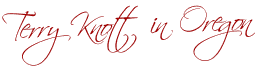
Comment