Finished! It did take me longer than Ricky. I love it.
I cut too many border strips and wish I had that fabric in...
Announcement
Collapse
No announcement yet.
Latest Forum Posts
Collapse
-
Thank you Barbara, I’ll check it out.
-
That is Susan H Garman. She designed several of the BOM quilts for TQS and many are still available on her website run by...
-
It's perfectly fine to ask this question here. I hope someone with excess Autumn Kit fabrics will be able to help you. Early...
-
I’m looking for the name of the quilter who designed one of the first Block of the Month projects for the Quilt show....
-
I see that Creative Grids has two different Cat’s Cradle rulers, which one did you use?
-
My question isn’t about Month 8 and if it’s not allowed please remove. I’ve decided I want to make my LR quilt a...
-
Finished month 8 of the Grandmother"s Quilt.
-
I put mine together in sections, top, bottom, and the middle is in 3 sections. I still don’t have the pattern instructions...
-
Can this quilt be put together in quadrants since it is so big? Would it be a problem later on?
-
Maryam O. What a great looking quilt. The fabric choices look so good together. And the quilting
is fabulous. ... -
Carole, Only you would think of using palestrina knots to look like piping only prettier on the back no
less. Really... -
Looks terrific. I'm jealous.
-
I’ve found that when you need an application to run smoothly across different operating systems without dealing with constant...
-
Helen,
Thanks! Background is linen, my favorite to work with. I think the tree is my favorite part of the quilt.... -
I found a blue print that kinda fit the blue vibe of the front. And I will quilt with a blue thread. This is not to say...
-
Darn it! The bottom left block should be in the center. I used stash fabrics and intended to have the center block be the...
- Loading...
- No more items.
Trending Forum Posts
Collapse
-
Home from the Maine Quilts show where my Color my World quilt, rename ‘Home,’ received 3 ribbons. I’m overwhelmed...
-
Well, here it is, the end of 2022, and I finally have finished my 2021 BOM quilt! I apologize that the photo is not centered....
-
Hi There,
I hope you can help me. I know I'm very late in getting to this point but life is finally allowing... -
I'm quite behind on my BOM, but now have all the tall buildings of the outer ring done. I would like to add some house...
-
Hi all.. I am behind in my Color My World and just starting the skyscrapers... Does anyone have the finished size (with...
-
My quilt is finish
-
For anyone paper piecing, is your quarter inch a tiny bit larger? When I’m trimming up the finished building, I line...
-
I decided early to do paper piecing instead of the wax…I’m more comfortable . However, I have a few questions…anyone...
-
Will we have access to the Color My World videos after December 31st? I can't seem to find info on this.
-
I am BRAND NEW to the Quilt Show and fell in love with this pattern. I downloaded all of the instructions. My concern is......
-
I'm a new-ish star member and would like to download the "Color My World" pattern...but I can't find where to...
-
See how I quilted Color My World and the added surprise quilting in Wendy’s border:
https://bbquiltmaker.b... -
Hello - I know someone has solved this problem...I seem to remember a question arising when we put the inner circle together...
-
Cap'n John showed me a new feature--you can see all the photos posted on any particular topic--at once.
Open... -
I know Barbara has reminded us to download all files prior to the end of the year. I finished my downloads today and decided...
-
Please use this topic to share your FINISHED top or quilt here. This will make it easy to see all the great quilts everyone...
-
Sunday Sew and Sews met today. Pam R. came up with a brilliant way to make One World—she used striped fabric!...
- Loading...
- No more items.
I need help with a camera issue! aaarrrgggg
Collapse
X
-
-
-
-
Filter
-
Administrative
new posts
-
I need help with a camera issue! aaarrrgggg
I must admit that I only know enough about my little Kodak Easy Share camera to snap a photo and get it loaded onto my laptop. Until today! AAARRRGGGG..... ops:
ops:
I took pictures of my HST exchange quilt and can see that they are on the camera, but for the first time ever just plugging in the USB connector does not automatically upload the photos.
I don't know if I have disabled something, which might have happened because I got lost in the functions when I tried to turn the date function off, but I don't know what to look for to restore it, and it seems that the Kodak on-line help link does not list my model for FAQs.
Can anyone offer a suggestion? Or want to come take pictures for me? Or give me a hug???? :cry:
It's Not What You Gather, But What You Scatter
That Tells What Kind Of Life You Have Lived !Tags: None
- IP
-
Oh, Margo! Take a deeeeeep breathhhh!!! Here's a big hugOriginally posted by MargoI must admit that I only know enough about my little Kodak Easy Share camera to snap a photo and get it loaded onto my laptop. Until today! AAARRRGGGG..... ops:
ops:
I took pictures of my HST exchange quilt and can see that they are on the camera, but for the first time ever just plugging in the USB connector does not automatically upload the photos.
I don't know if I have disabled something, which might have happened because I got lost in the functions when I tried to turn the date function off, but I don't know what to look for to restore it, and it seems that the Kodak on-line help link does not list my model for FAQs.
Can anyone offer a suggestion? Or want to come take pictures for me? Or give me a hug???? :cry:
 . Even if you don't have the software, you can still download the pix to your computer.
. Even if you don't have the software, you can still download the pix to your computer.
With your camera plugged in to the USB port,
Go to MY COMPUTER if you have a PC.
You will see the listings for your various drives.
It will show you your camera, probably under "removable drives" or something like that.
Double click on that.
You will see the file names and dates if you have it set up to show details.
Highlight the ones you want to copy to your computer, and tell it to copy.
Find your picture files on the hard drive, probably under MY PICTURES in documents and settings.
Click on MY PICTURES folder, and make a new folder, OR find your existing folder.
Copy them to that folder.
Takes longer to read, than to do it!
THEN, try to find the software on the Kodak webpage, it shouldn't need to be specific your for model of camera. The software just recognizes when you have a camera plugged in and pops up to help you. It really isn't doing anything more than what you just did manually. or you probably got a CD with the computer purchase and it's no doubt on that CD. Any woman who can draw quilting patters in Photoshop can do this for sure!!!!!
Kathy
- IP
-
Thanks, Kathy, but the problem seems to be that the computer is not recognizing that I have plugged in the USB connector.
I've been using this camera and cord for over 2 years with no problem, but today it's just not working.
I was able to retrieve the photos from the memory card, which I have never tried before, so all is not lost. I'm just not sure why the cord thingy isn't working! :x
Where is a 12-year-old kid when you need one!
Thanks for the hugs! That helped!
It's Not What You Gather, But What You Scatter
That Tells What Kind Of Life You Have Lived !
- IP
Comment
-
Originally posted by MargoThanks, Kathy, but the problem seems to be that the computer is not recognizing that I have plugged in the USB connector.
I've been using this camera and cord for over 2 years with no problem, but today it's just not working.
I was able to retrieve the photos from the memory card, which I have never tried before, so all is not lost. I'm just not sure why the cord thingy isn't working! :x
Where is a 12-year-old kid when you need one!
Thanks for the hugs! That helped!
You could try plugging into a different USB port. Sometimes I have that problem and if I move it to a different port, it seems to work...don't know why, but it does! Also sending a Texas sized hug through cyberspace.
"Don't cry because it's over. Smile because it happened."...quote courtesy of Dr. Seuss
- IP
Comment
-
Thanks Deb! I tried that too! I stuck that thingy in every hole it would fit in! NADA!! :xOriginally posted by NaneeWolfOriginally posted by MargoThanks, Kathy, but the problem seems to be that the computer is not recognizing that I have plugged in the USB connector.
I've been using this camera and cord for over 2 years with no problem, but today it's just not working.
I was able to retrieve the photos from the memory card, which I have never tried before, so all is not lost. I'm just not sure why the cord thingy isn't working! :x
Where is a 12-year-old kid when you need one!
Thanks for the hugs! That helped!
You could try plugging into a different USB port. Sometimes I have that problem and if I move it to a different port, it seems to work...don't know why, but it does! Also sending a Texas sized hug through cyberspace.
It's Not What You Gather, But What You Scatter
That Tells What Kind Of Life You Have Lived !
- IP
Comment
-
Gee this is a tough one. :? I am wondering if there is actually something broken with the hardware, rather than something wrong with the software. Do you have another computer you could try it in? (Nothing as frustrating as trying to solve such a problem, is there? Sending waves of good wishes your way).
"Neglect not the gift that is within you..." -1 Timothy 4:14
Betty Jo
- IP
Comment
-
Susan, that's what is weird. I thought the same thing, and plugged in the camera to charge it, and the light comes on, so I know the camera is being fed by the USB cord.Originally posted by suehenyonIs the battery charged? Some cameras won't read to computer without the battery adequately charged & the camera turned on.
But when I plug the same cord into the computer, the computer does not know there is a camera plugged in.
I'm still thinking I may have changed some setting on the camera's menu this morning that may be messing things up.
It's Not What You Gather, But What You Scatter
That Tells What Kind Of Life You Have Lived !
- IP
Comment
-
Ritzy, that's how I got my pictures of "It's a Small World" off the camera so I could post them. I've just always been able to do it with the cord, but it looks like I'm going to have to start doing it with the card from now on if I can't figure this out! :xOriginally posted by ritzyCan you take the card out and put it in your computer? That is how I use to download my photos.
It's Not What You Gather, But What You Scatter
That Tells What Kind Of Life You Have Lived !
- IP
Comment
-
Finished! It did take me longer than Ricky. I love it.
I cut too many border strips and wish I had that fabric in... -
Thank you Barbara, I’ll check it out.
-
That is Susan H Garman. She designed several of the BOM quilts for TQS and many are still available on her website run by...
-
It's perfectly fine to ask this question here. I hope someone with excess Autumn Kit fabrics will be able to help you. Early...
-
I’m looking for the name of the quilter who designed one of the first Block of the Month projects for the Quilt show....
-
I see that Creative Grids has two different Cat’s Cradle rulers, which one did you use?
-
My question isn’t about Month 8 and if it’s not allowed please remove. I’ve decided I want to make my LR quilt a...
-
Finished month 8 of the Grandmother"s Quilt.
-
I put mine together in sections, top, bottom, and the middle is in 3 sections. I still don’t have the pattern instructions...
-
Can this quilt be put together in quadrants since it is so big? Would it be a problem later on?
-
Maryam O. What a great looking quilt. The fabric choices look so good together. And the quilting
is fabulous. ... -
Carole, Only you would think of using palestrina knots to look like piping only prettier on the back no
less. Really... -
Looks terrific. I'm jealous.
- Loading...
- No more items.
What's Going On
Collapse
There are currently 1804 users online. 166 members and 1638 guests.
Most users ever online was 89,239 at 06:38 PM on 06-08-2025.
Forum Stats
Collapse
Topics: 8,343
Posts: 156,619
Members: 27772
Active Members: 1,342
Welcome to our newest member, [email protected].
Latest Topics
Collapse
Trending
Collapse
There are no results that meet this criteria.
Working...
X




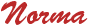

Comment