Announcement
Collapse
No announcement yet.
Latest Forum Posts
Collapse
-
Each pattern comes out the first of each month, sometimes the day before. My month 3 blog will post Friday February 28 and...
-
I didn’t like my checked background with the fabric I wanted to use. And I have a new machine so wanted to try out the...
-
Hi, I'm new to the Quilt Show BOM. When will the next blocked be released please? I'm going on a retreat this week and just...
-
Finished my alternate blocks for the 2nd month. I used the circle idea and then inserted a heart too. Raw Edge applique,...
-
Month two...
-
Posting my month one blocks....
-
Lovely work....congratulatons.
-
I know this sounds crazy, but I'm having a hard time deciding at what angle or placement for the heart? Is there a correct...
-
yes I found it difficult to line up all those leaves accurately too. though once the small circles went on it disguised...
-
12 Blocks done. I used the Terial Magic, really not sure I was happy with it as it made the fabric very stiff and difficult...
-
I found the video. She doesn't show how and when she removes the template.
-
love your blocks Gloria!
-
Not that I know of. You can get on the waitlist on the Shop so you will know if/when they become available again. That doesn’t...
-
Is there any word on the availability of the flying geese little bloc loc ruler?
-
Please ignore this post. I've been having issues trying to have my name show and then didn't have access to the field for...
-
Here's my progress so far. First tried a block each of needle turn applique, then a block of wool raw edge applique. Liked...
-
Wow! I love those!
-
Hand appliqué needle turn. Don’t mind the pencil marks. I cut the squares larger, I thought I centered the pattern, but...
- Loading...
- No more items.
Trending Forum Posts
Collapse
-
Home from the Maine Quilts show where my Color my World quilt, rename ‘Home,’ received 3 ribbons. I’m overwhelmed...
-
Well, here it is, the end of 2022, and I finally have finished my 2021 BOM quilt! I apologize that the photo is not centered....
-
Hi There,
I hope you can help me. I know I'm very late in getting to this point but life is finally allowing... -
I'm quite behind on my BOM, but now have all the tall buildings of the outer ring done. I would like to add some house...
-
Hi all.. I am behind in my Color My World and just starting the skyscrapers... Does anyone have the finished size (with...
-
My quilt is finish
-
For anyone paper piecing, is your quarter inch a tiny bit larger? When I’m trimming up the finished building, I line...
-
I decided early to do paper piecing instead of the wax…I’m more comfortable . However, I have a few questions…anyone...
-
Will we have access to the Color My World videos after December 31st? I can't seem to find info on this.
-
I am BRAND NEW to the Quilt Show and fell in love with this pattern. I downloaded all of the instructions. My concern is......
-
I'm a new-ish star member and would like to download the "Color My World" pattern...but I can't find where to...
-
See how I quilted Color My World and the added surprise quilting in Wendy’s border:
https://bbquiltmaker.b... -
Hello - I know someone has solved this problem...I seem to remember a question arising when we put the inner circle together...
-
Cap'n John showed me a new feature--you can see all the photos posted on any particular topic--at once.
Open... -
I know Barbara has reminded us to download all files prior to the end of the year. I finished my downloads today and decided...
-
Please use this topic to share your FINISHED top or quilt here. This will make it easy to see all the great quilts everyone...
-
Sunday Sew and Sews met today. Pam R. came up with a brilliant way to make One World—she used striped fabric!...
- Loading...
- No more items.
How To Post On The FORUM
Collapse
X
-
-
-
-
Filter
-
Administrative
new posts
-
How To Post On The FORUM
The Mystery Quilt Alex is teaching right now has brought lots of people to the Forum. Welcome!
This video should help show you how to post and add photos:
https://thequiltshow.com/daily-blog/142-newsletter/28412-barbara-black-teaches-you-how-to-use-the-tqs-forum
https://bbquiltmaker.blogspot.com
North Alabama, USA
"I am a part of all that I have met" A. Lord TennysonTags: None
- IP
-
Thank you Barbara for posting the video, I learned that I should be using New Topic rather than Index, though both get to the list of topics to pick from.
For those quilters with DSL for internet, I have found it takes a really really long time for it to upload the photos when I insert more than one photo. At first I thought
it was not working, but I just did not wait long enough to see it. So be patient. I just love all the blocks and quilts people are showing and it is great
inspiration and gives me all kinds of new ideas. HelenWHelenW
- IP
Comment
-
If you are NEW to the Forum, take a minute to look at the Tabs at the top of the Forum page.
Click each one to see how this works.
INDEX--Lists all the Topic Categories available
RECENT TOPICS--all the latest posts appear here--a very EASY way to find the newest discussions
NEW TOPIC--select this to start a new topic--be sure you carefully select the Category to post in--the default is the current Block of the Month Category
NO REPLIES--posts that have no replies
MY TOPICS--all the topics you have posted on
PROFILE--your profile, including your posts
SEARCH--put in a word or two to find a specific topic or search for a specific member. If you know I wrote something but you can't remember where it was, search for bbquiltmaker and my posts will appear
If you Post a topic or reply to a Topic, you will be subscribed to that Topic and will receive an email every time someone posts there, even if all they say is "great"!. To stop that, simply Unsubscribe to that Topic--the choice is at the top of the page. Some topics are very active, some not so much.
I hope this helps.
https://bbquiltmaker.blogspot.com
North Alabama, USA
"I am a part of all that I have met" A. Lord Tennyson
- IP
Comment
-
Thank you so much for the video. To be honest I had difficulty finding the Quilt Show forum because I'm new to the Quilt Show store and Alex's Facebook.. There's so much to learn!! The last time I was on a threaded conversation was 2005. Hello, Barbara.
https://bbquiltmaker.blogspot.com
North Alabama, USA
"I am a part of all that I have met" A. Lord Tennyson
- IP
Comment
-
I am so confused about posting on this forum. Today I received this in an email
Today I moved 6 people's posts here. Soon we could have many separate Topics about the Mystery Quilt, so you would have to go to lots of Topics to see them all.
What NOT to Do:
Create a New Topic for the Mystery Quilt
What to Do:
1. Come to this Topic
2. Select Reply Topic
3. Create your post, include photos if you like
4. There is a specific Topic with instructions/video for adding photos, find it here:
I do not see #2 in my menu
I see no replies
I can insert photos but I am not getting them in correct place. Sorry
Thanks for support of dummies like me.Susan Skeel
Des Moines Iowa
- IP
Comment
-
Sewskeel, Reply Topic is right above the blue bar that shows the name of the Topic.
When you posted photos earlier, you created a New Topic and it was in a different Category, I think the 2020 BOM—several people did that. I have to move them to the Kaffe Mystery Quilt—Learn With Alex Topic.
I hope this helps.
https://bbquiltmaker.blogspot.com
North Alabama, USA
"I am a part of all that I have met" A. Lord Tennyson
- IP
Comment
-
Each pattern comes out the first of each month, sometimes the day before. My month 3 blog will post Friday February 28 and...
-
I didn’t like my checked background with the fabric I wanted to use. And I have a new machine so wanted to try out the...
-
Hi, I'm new to the Quilt Show BOM. When will the next blocked be released please? I'm going on a retreat this week and just...
-
Finished my alternate blocks for the 2nd month. I used the circle idea and then inserted a heart too. Raw Edge applique,...
-
Month two...
-
Posting my month one blocks....
-
Lovely work....congratulatons.
-
I know this sounds crazy, but I'm having a hard time deciding at what angle or placement for the heart? Is there a correct...
-
yes I found it difficult to line up all those leaves accurately too. though once the small circles went on it disguised...
-
12 Blocks done. I used the Terial Magic, really not sure I was happy with it as it made the fabric very stiff and difficult...
-
I found the video. She doesn't show how and when she removes the template.
-
love your blocks Gloria!
-
Not that I know of. You can get on the waitlist on the Shop so you will know if/when they become available again. That doesn’t...
- Loading...
- No more items.
What's Going On
Collapse
There are currently 2842 users online. 147 members and 2695 guests.
Most users ever online was 20,162 at 03:06 PM on 02-20-2024.
Forum Stats
Collapse
Topics: 8,293
Posts: 155,913
Members: 27087
Active Members: 1,976
Welcome to our newest member, [email protected].
Latest Topics
Collapse
Trending
Collapse
There are no results that meet this criteria.
Working...
X




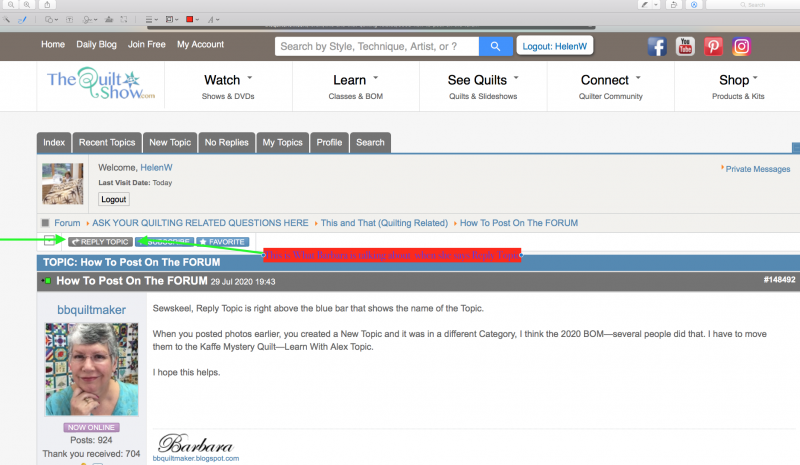

Comment