Announcement
Collapse
No announcement yet.
Latest Forum Posts
Collapse
-
Finished my alternate blocks for the 2nd month. I used the circle idea and then inserted a heart too. Raw Edge applique,...
-
Month two...
-
Posting my month one blocks....
-
Lovely work....congratulatons.
-
I know this sounds crazy, but I'm having a hard time deciding at what angle or placement for the heart? Is there a correct...
-
yes I found it difficult to line up all those leaves accurately too. though once the small circles went on it disguised...
-
12 Blocks done. I used the Terial Magic, really not sure I was happy with it as it made the fabric very stiff and difficult...
-
I found the video. She doesn't show how and when she removes the template.
-
love your blocks Gloria!
-
Not that I know of. You can get on the waitlist on the Shop so you will know if/when they become available again. That doesn’t...
-
Is there any word on the availability of the flying geese little bloc loc ruler?
-
Please ignore this post. I've been having issues trying to have my name show and then didn't have access to the field for...
-
Here's my progress so far. First tried a block each of needle turn applique, then a block of wool raw edge applique. Liked...
-
Wow! I love those!
-
Hand appliqué needle turn. Don’t mind the pencil marks. I cut the squares larger, I thought I centered the pattern, but...
-
Go the main page of Laurel Ridge. Scroll Down--the stories are the last tab on the main page:
https://thequiltsho... -
Hello -- I'm trying to find the chapters for the librarian story that Lynn is sharing each month. I downloaded month one...
-
Spectacular! Do you ever sleep? I love the changes you made. The echo of the design in the center is genius. And I love...
- Loading...
- No more items.
Trending Forum Posts
Collapse
-
Home from the Maine Quilts show where my Color my World quilt, rename ‘Home,’ received 3 ribbons. I’m overwhelmed...
-
Well, here it is, the end of 2022, and I finally have finished my 2021 BOM quilt! I apologize that the photo is not centered....
-
Hi There,
I hope you can help me. I know I'm very late in getting to this point but life is finally allowing... -
I'm quite behind on my BOM, but now have all the tall buildings of the outer ring done. I would like to add some house...
-
Hi all.. I am behind in my Color My World and just starting the skyscrapers... Does anyone have the finished size (with...
-
My quilt is finish
-
For anyone paper piecing, is your quarter inch a tiny bit larger? When I’m trimming up the finished building, I line...
-
I decided early to do paper piecing instead of the wax…I’m more comfortable . However, I have a few questions…anyone...
-
Will we have access to the Color My World videos after December 31st? I can't seem to find info on this.
-
I am BRAND NEW to the Quilt Show and fell in love with this pattern. I downloaded all of the instructions. My concern is......
-
I'm a new-ish star member and would like to download the "Color My World" pattern...but I can't find where to...
-
See how I quilted Color My World and the added surprise quilting in Wendy’s border:
https://bbquiltmaker.b... -
Hello - I know someone has solved this problem...I seem to remember a question arising when we put the inner circle together...
-
Cap'n John showed me a new feature--you can see all the photos posted on any particular topic--at once.
Open... -
I know Barbara has reminded us to download all files prior to the end of the year. I finished my downloads today and decided...
-
Please use this topic to share your FINISHED top or quilt here. This will make it easy to see all the great quilts everyone...
-
Sunday Sew and Sews met today. Pam R. came up with a brilliant way to make One World—she used striped fabric!...
- Loading...
- No more items.
Problems Watching The Quilt Show
Collapse
X
-
-
-
-
Filter
-
Administrative
new posts
-
Hi Captain John!
I would love to be a 'test case's to help resolve this problem. My suggestion about the Kindle, buy a 'Kindle Fire' not an HD...or maybe both, the problems I am having is on a Kindle Fire. Also, I just want you to know that I have coresponded several times with Bob Bigelow from your IT department, he has been helpful but dose not understand what's happening either. I truly hope this problem can be resolved sooner than later!
- IP
Comment
-
Sorry ops:
ops:  ops:
ops:  ops: Said I wasn't tech smart...I'm so used to my desktop...Of course it's SILK !!
ops: Said I wasn't tech smart...I'm so used to my desktop...Of course it's SILK !!
It was acting up last nite...but was "smooth as"..well :lol: :lol: :lol: this morning. I think that's sorta
normal. I'm really late to the game with computer stuff...and no help out here in the sticks ! It seems a
right nightmare with all the multitude of tools and toys ! :roll: :roll: :roll: Thanks, Sue for setting it straight.
- IP
Comment
-
I tried the classrooms on my Kindle Fire HD and no problem scrolling through or watching a class. I also watch the shows using Firefox under Windows XP and usually don't have problems. If it does seem to be loading a lot, I'll switch to Chrome and that generally works. It's funny. I have some problems with the Craftsy videos on both browsers, but not the TQS videos.
Nancy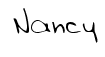
- IP
Comment
-
OK Captain John...I know you & the boys must be working on fixing the site...but I can no longer scroll thru the daily blog or the newsletter with my kindle fire. This might have been something that happened a few days ago, I dont know, because I have been working my crazy graveyard shift & with my downtime I will use the computer at work not my kindle fire. Hmmmm....frustrating on both ends!!
- IP
Comment
-
I'm so sorry you are having these problems. However, in defense of TQS, I use both a Kindle Fire and a Kindle Fire HD and am not having problems with either one.
Is it possibly your wireless router going bad? Is your battery fully charged? Is your internet provider having problems? It is possible to redo the programming on the Kindle. This has to do with holding the on/off button down for a certain amount of time. The member forum on Amazon is full of good advice.
Good luck!
- IP
Comment
-
I just spent about another 30 minutes on the phone with Amazon trying to figure out why things are getting worse on viewing 'The Quilt Show'. I finnaly have learned something that could possible get this problem resolved. My kindle fire is a 1st generation, with FLASH preinstalled. My browser is SILK, this combination is NOT compatable with HTML5, which is the new upgrade to 'The Quilt Show'. The tech that I talked to said that she would put in a request that 'The Quilt Show' could be put on the "approved list of websites from Amazon ". I guess this makes sense that some people with kindle fires have problems & some don't. Perhaps the good people of IT & Captain John could contact Amazon & request that 'The Quilt Show' be put on the "approved list" also.
Anne
- IP
Comment
-
Anne, thanks for this post. I, too, have a first generation Kindle Fire and would love to watch my shows on it when traveling. I used to be able to watch them but no more. Hopefully the good Captain John will hear our "plea" and see if he can help us with Amazon. I've put different requests in to Amazon for Kindle-related issues but nothing's every come of it so perhaps TQS intervention might be more productive.
and see if he can help us with Amazon. I've put different requests in to Amazon for Kindle-related issues but nothing's every come of it so perhaps TQS intervention might be more productive.


- IP
Comment
-
I have just watched the first episode from "the clubhouse" on my ipad (Safari webbrowser) and in addition using AppleTV. This worked great. I then tried to watch the first show in the last series, but this will not load and there are just the tiny dots going around in a circle. I really hope you will be able to find a fix for this... Best of luck!

- IP
Comment
-
Just FYI to whom it may concern---This morning, I tried watching the latest show using Google Chrome--No Sound! Also, there was no sound on the YouTube video in the Daily Blog. So, I switched back to Internet Explorer (with Yahoo skin) and the sound is there. I got up early just to watch the show uninterrupted and wasted over an hour trying to get this problem resolved. I switched to Chrome a month ago, because the shows wouldn't play successfully under the IE browser. This is so very frustrating!Originally posted by ritzyTry using Google Chrome.
Also, I can no longer successfully watch the shows using my iPad and Apple TV (there's been no changes on my end), so I'm back to having to sit at my desktop to watch the shows.

- IP
Comment
-
Finished my alternate blocks for the 2nd month. I used the circle idea and then inserted a heart too. Raw Edge applique,...
-
Month two...
-
Posting my month one blocks....
-
Lovely work....congratulatons.
-
I know this sounds crazy, but I'm having a hard time deciding at what angle or placement for the heart? Is there a correct...
-
yes I found it difficult to line up all those leaves accurately too. though once the small circles went on it disguised...
-
12 Blocks done. I used the Terial Magic, really not sure I was happy with it as it made the fabric very stiff and difficult...
-
I found the video. She doesn't show how and when she removes the template.
-
love your blocks Gloria!
-
Not that I know of. You can get on the waitlist on the Shop so you will know if/when they become available again. That doesn’t...
-
Is there any word on the availability of the flying geese little bloc loc ruler?
-
Please ignore this post. I've been having issues trying to have my name show and then didn't have access to the field for...
-
Here's my progress so far. First tried a block each of needle turn applique, then a block of wool raw edge applique. Liked...
- Loading...
- No more items.
What's Going On
Collapse
There are currently 2567 users online. 315 members and 2252 guests.
Most users ever online was 20,162 at 03:06 PM on 02-20-2024.
Forum Stats
Collapse
Topics: 8,293
Posts: 155,908
Members: 27084
Active Members: 2,020
Welcome to our newest member, [email protected].
Latest Topics
Collapse
Trending
Collapse
There are no results that meet this criteria.
Working...
X





Comment