Sprunki Sinner Edition
Step into the dark and rhythmic world of Sprunki Sinner Edition, where music...
Announcement
Collapse
No announcement yet.
Latest Forum Posts
Collapse
-
It's fine, Helen.
-
Quarter page coloring is a little bigger. Barbara could you ask Lynn if she minds my posting this.
If she mind,... -
The top is finished. Now to decide how to quilt it
-
Thank you for the coloring page. I drew it up in EQ8 and started playing. Since it is so easy to switch out blocks in EQ8...
-
I was wondering the same thing - are you doing Autumn or Spring colorway
-
Beautiful! Happy little ladybugs!
-
Beautiful, Ursula. Isn't it wonderful we can make changes to give quilts our own touch?!
-
Beautiful, Elizabeth.
-
Really pretty, Helen.
-
Love your fabric choices!
-
Lynn Wilder graciously shared her coloring page for Laurel Ridge should you wish to play with fabrics/colors. Find it on...
-
Yes, there is. Click on their name, it takes you to their profile. There you find the Private Message button. Easy. She...
-
Hi Barbara, Margaret K here. I was able to reply to Elizabeth A. under my post about selling templates but is there a way...
-
Elizabeth A. Yes!! Thank you I am interested. I will pay your original cost plus shipping. I don’t know how to contact...
-
It is finished! I did my own floral arrangement and added the ladybugs with 3D fabric paint. This was a challenging but...
-
Barbara, Somewhere on Lynn Wilder's blog I read that she uses EQ8 to do a lot of her designing of
quilt patterns.... - Loading...
- No more items.
Trending Forum Posts
Collapse
-
Home from the Maine Quilts show where my Color my World quilt, rename ‘Home,’ received 3 ribbons. I’m overwhelmed...
-
Well, here it is, the end of 2022, and I finally have finished my 2021 BOM quilt! I apologize that the photo is not centered....
-
Hi There,
I hope you can help me. I know I'm very late in getting to this point but life is finally allowing... -
I'm quite behind on my BOM, but now have all the tall buildings of the outer ring done. I would like to add some house...
-
Hi all.. I am behind in my Color My World and just starting the skyscrapers... Does anyone have the finished size (with...
-
My quilt is finish
-
For anyone paper piecing, is your quarter inch a tiny bit larger? When I’m trimming up the finished building, I line...
-
I decided early to do paper piecing instead of the wax…I’m more comfortable . However, I have a few questions…anyone...
-
Will we have access to the Color My World videos after December 31st? I can't seem to find info on this.
-
I am BRAND NEW to the Quilt Show and fell in love with this pattern. I downloaded all of the instructions. My concern is......
-
I'm a new-ish star member and would like to download the "Color My World" pattern...but I can't find where to...
-
See how I quilted Color My World and the added surprise quilting in Wendy’s border:
https://bbquiltmaker.b... -
Hello - I know someone has solved this problem...I seem to remember a question arising when we put the inner circle together...
-
Cap'n John showed me a new feature--you can see all the photos posted on any particular topic--at once.
Open... -
I know Barbara has reminded us to download all files prior to the end of the year. I finished my downloads today and decided...
-
Please use this topic to share your FINISHED top or quilt here. This will make it easy to see all the great quilts everyone...
-
Sunday Sew and Sews met today. Pam R. came up with a brilliant way to make One World—she used striped fabric!...
- Loading...
- No more items.
Quilter's Math ; Change triangle block sizes
Collapse
X
-
-
-
-
Filter
-
Administrative
new posts
-
Quilter's Math ; Change triangle block sizes
When I make HST's, I add 1 inch to the finished size, then trim to the right cut size.
For QST's, I add 1.5 inch to the finished size. I don't trim the HST on the interim step.
For flying geese, Most tutorials ask you to add 7/8 inch to the smaller dimension for the 4 squares. Then they ask to add 1 1/4 to the larger dimension for the large square, I add an extra 1/8 to each dimension, and trim. That gets complicated: I trim the long side with the point first, making sure the point is 1/4 inch from the edge. Fortunately, I have a pineapple ruler that helps. 99 percent of the time, that 1/8 inch is sufficient.
Anyway, now I have perfect HST's, QST's, and flying geese. A lot of the time, that is the last time I'm perfect in a quilt!Tags: None
- IP
-
I am not a beginner quilter. However, I have started teaching a friend how to quilt and found a huge gap in my knowledge. I need to know if there are "math rules" for changing the size of a quilt block, especially those with triangles (whether they be HST, QST, or any others). We (my student and I) decided we wanted the block 1 inch bigger all around. So, we just added 1" to all the measurements. The HST are coming our WAY off for the flying geese that we are trying to make. Could someone tell me what we are doing wrong or point me toward a book, a video, or any other medium that could give us a tip or tips on how to correct what we have obviously done wrong? Any help is appreciated.
Thank you.
- IP
-
I have a tutorial for making 4 geese at once, oversized, then trim to perfection:
http://bbquiltmaker.blogspot.com/2014/08/four-flying-geese-tutorial.html
Yes, there is Quilter's math. HST: cut square 7/8" larger than finished size, cut in half for 2 triangles. QST: cut square 1.25" larger than finished size, cut in half on BOTH diagonals, for 4 QST with straight of grain on the long side. Squares and Rectangles are cut .5" larger than finished size, in both directions.
https://bbquiltmaker.blogspot.com
North Alabama, USA
"I am a part of all that I have met" A. Lord Tennyson
- IP
Comment
-
What you add to each element of a block when increasing the size of the block depends on the structure of the block itself. Basically, you have to distribute that added inch across the pieces of the block. For example, if your block is a 4-patch, you would add 1/2" to each square and that would increase the block by 1". However, if your block is a 9-patch, you would add 1/3" to each square to get the 1" increase. As you get into half-square triangles and more complicated blocks, the math becomes more complicated. Like Carols said, it's usually easiest to draw out the new block on a piece of paper and measure the pieces. Then also note that the measurements could be difficult depending on size and characteristics of the original block and how much you want to increase it. In the examples I gave, increasing the size of the 4-patch by 1" is easy to do. But increasing the 9-patch by 1" gives you dimensions that are harder to measure with our rulers. If odd measurements like that bother you, you will have to be careful about how you choose the blocks to increase.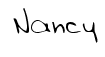
- IP
Comment
-
When I increase/ decrease a block size I take the finished size and look at how big each element will be. Then add seam allowances to each one using the amounts Barbara quoted. It's easier than trying to compare it with the original measurements.
If it's an odd shape that doesn't meet with those formulas I draw it out and add 1/4" seam allowance then measure the overall size.

Mug rugger and lounge lizard
- IP
Comment
-
Check out the book "Patchwork Math" from Lynn Wilder. She gives you a formulas for all kinds of blocks as well as different approaches to construction. She is a great teacher and even a guest on TQS; her book is in the TQS Store. Please note - this is not intended to be a "commercial"! I teach quilting and found this to be a great staple for my classes. Cheers Wendy
- IP
Comment
-
Sprunki Sinner Edition
Step into the dark and rhythmic world of Sprunki Sinner Edition, where music...Create unique, sprunky beats with Sprunki Incredibox. Mix quirky sounds, meet weird characters, and unleash your inner musical maverick for free! -
It's fine, Helen.
-
Quarter page coloring is a little bigger. Barbara could you ask Lynn if she minds my posting this.
If she mind,... -
The top is finished. Now to decide how to quilt it
-
Thank you for the coloring page. I drew it up in EQ8 and started playing. Since it is so easy to switch out blocks in EQ8...
-
I was wondering the same thing - are you doing Autumn or Spring colorway
-
Beautiful! Happy little ladybugs!
-
Beautiful, Ursula. Isn't it wonderful we can make changes to give quilts our own touch?!
-
Beautiful, Elizabeth.
-
Really pretty, Helen.
-
Love your fabric choices!
-
Lynn Wilder graciously shared her coloring page for Laurel Ridge should you wish to play with fabrics/colors. Find it on...
- Loading...
- No more items.
What's Going On
Collapse
There are currently 3801 users online. 551 members and 3250 guests.
Most users ever online was 20,162 at 03:06 PM on 02-20-2024.
Forum Stats
Collapse
Topics: 8,263
Posts: 155,338
Members: 26442
Active Members: 1,442
Welcome to our newest member, [email protected].
Latest Topics
Collapse
Trending
Collapse
There are no results that meet this criteria.
Working...
X






Comment