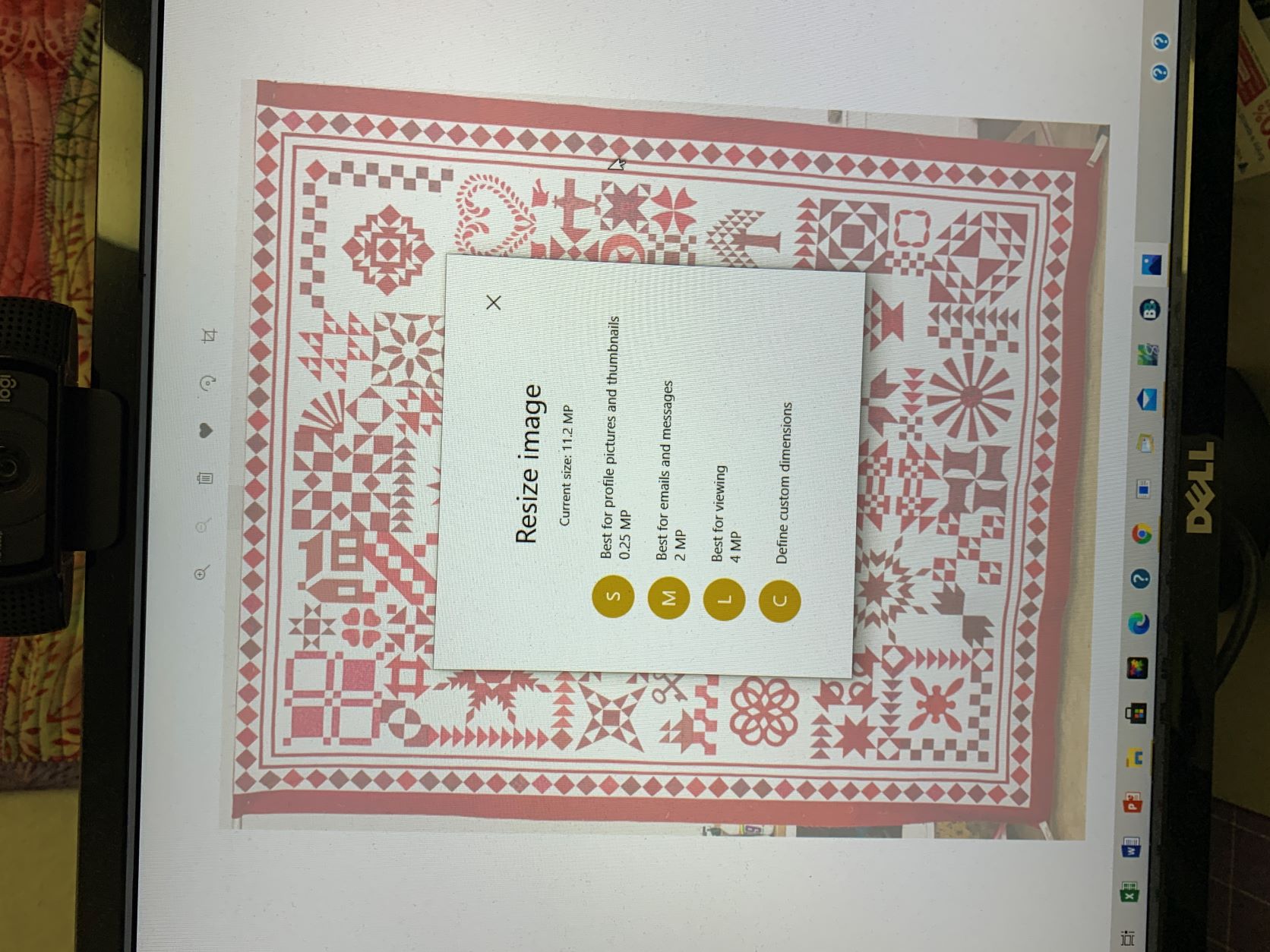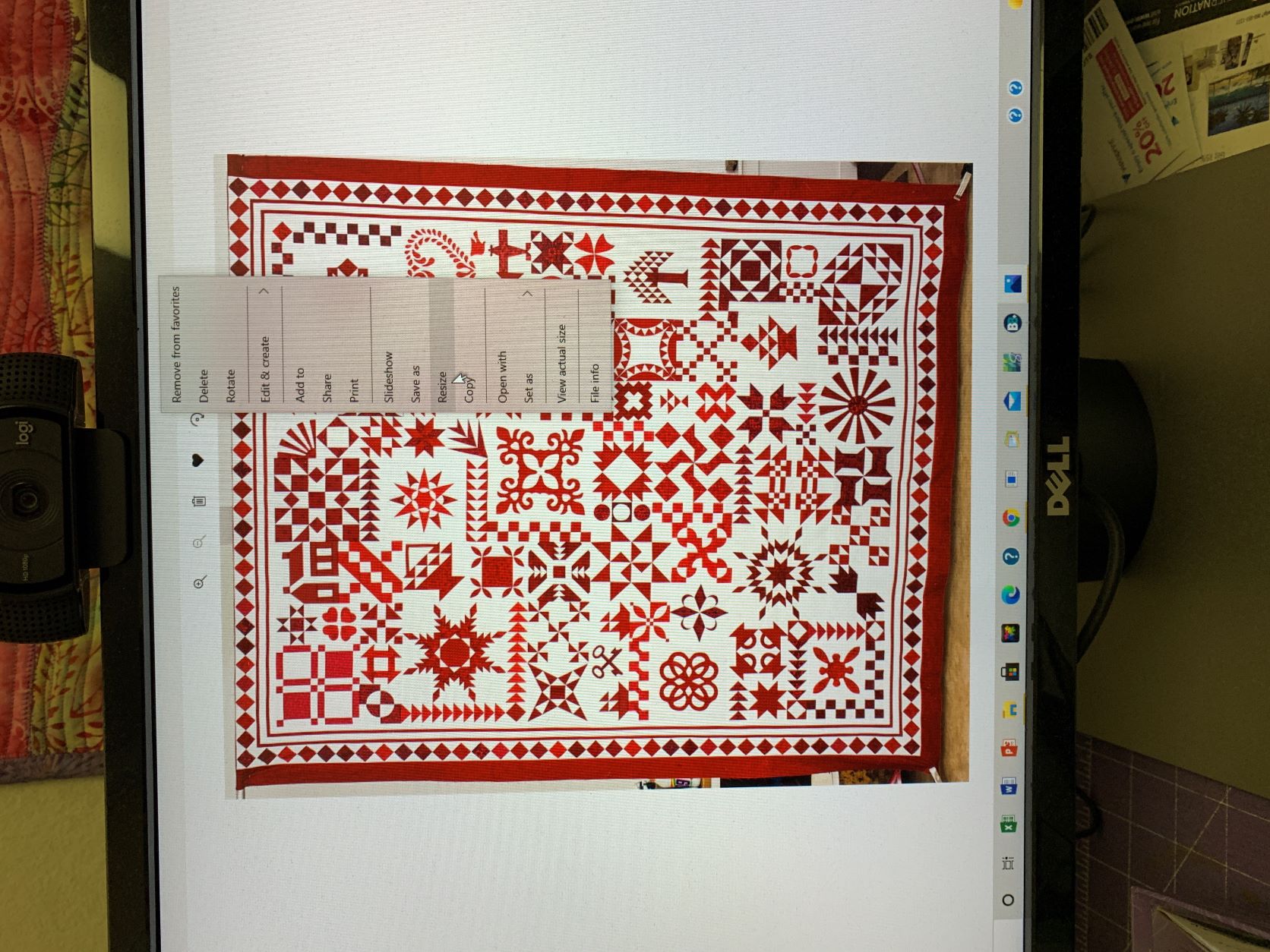Barbara Black on How to Post Photos in the Forum
From Barbara Black:
Here are the steps for Uploading a Photo to the Forum:
1. Decide where you want to post--there may be a Topic already set up, like Tall Buildings -- Show Your Progress Here (2021 BOM)
2. Post Reply if you are replying to a Topic already set up
3. Create New Topic in a Category that doesn't have one set up that matches what you want to show.
4. Select the camera icon
5. Select Upload to find a photo on your device
6. If it is too large you will get a notice that is the case
7. I use a laptop or desktop usually, with Windows 10. Find that same photo on your computer, double click to open it
8. Right click on it and select Resize
9. I found the M--best for email/messages worked well. Save it and remember where you put it
10. Upload the resized photo to see if that works
11. Sometimes the photo shows upside down but when I clicked on it to open in the Gallery, it was right side up.
There are improvements being made weekly/daily to the Forum so be aware these may change.