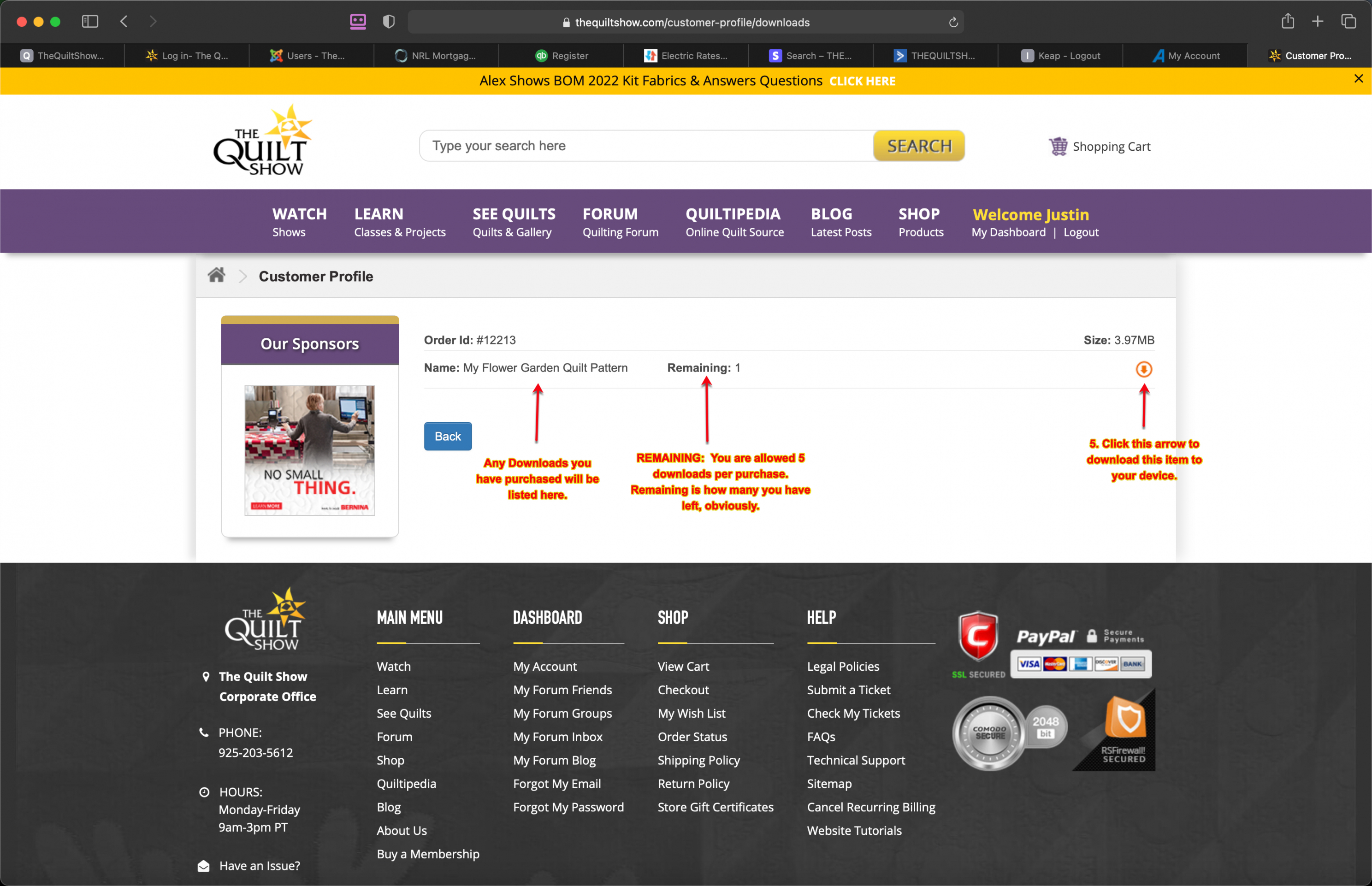Frequently Asked Question - How do I DOWNLOAD my purchased eBook or pattern PDFs to my COMPUTER?
How do I DOWNLOAD my purchased eBook or pattern PDFs to my COMPUTER?
Ok, so you've purchased some downloadable content, so where is it? We've put the ability to manage your downloadable content in your MY DASHBOARD. All you have to do now, is DOWNLOAD it to your COMPUTER.
- Log into your account and click MY DASHBOARD on the purple bar.
- When the page loads, you will be on the MEMBERSHIP tab, click the SHOP tab just to the right of the MEMBERSHIP tab.
- You will see a big purple button to the right, MANAGE DOWNLOADS and ADDRESSES, just click.
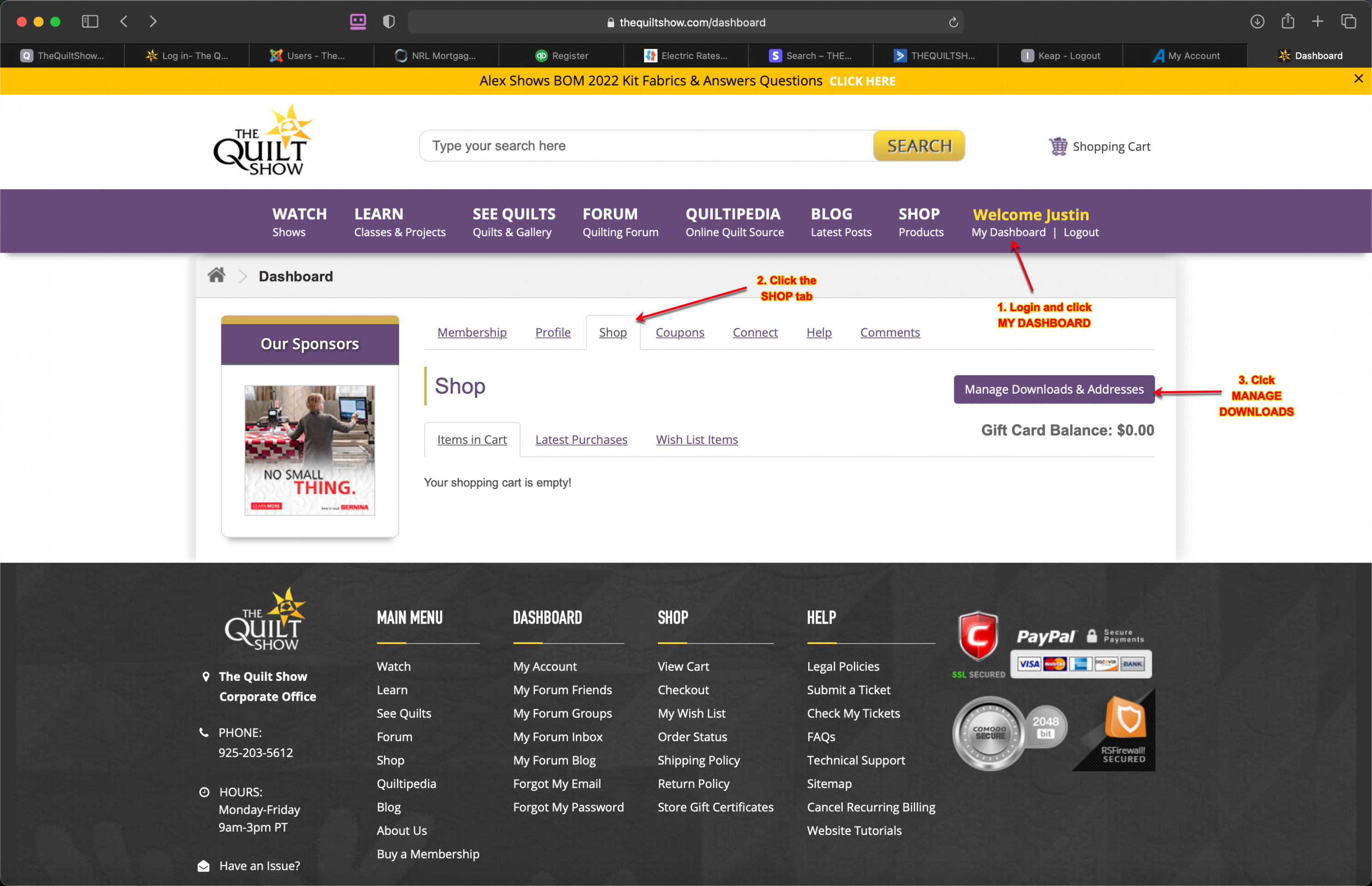
4. You will now see 3 links: Order History, Downloads, and Modify Your Address Book Entries. Click the DOWNLOADS link.
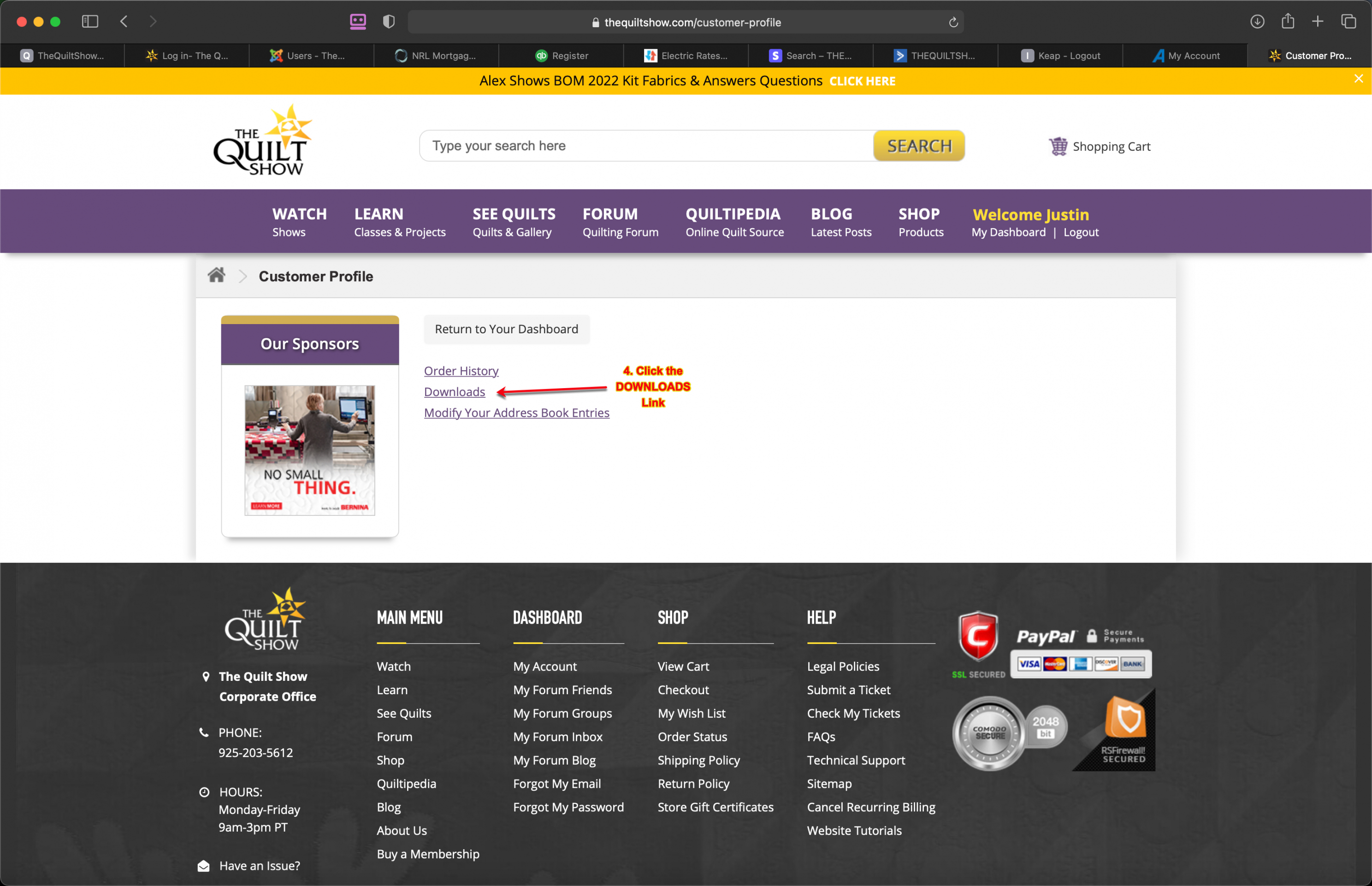
Finally, a page will load listing all of your Downloadable Content you have purchased. From left to right on this page, you'll see the item you've purchased, how many downloads remaining, (you are allowed to download any given purchase up to 5 times), and all the way to the right, an orange, downward pointing arrow. This is the button that will tell your account to DOWNLOAD that content onto the COMPUTER that you're currently logged into. Once it downloads, all you have to do is go to the area on your computer where downloads are stored. For many, it will be in a Downloads folder. Enjoy!!