Frequently Asked Question - Where is my profile and what is included?
Where is my profile and what is included?
Your profile can be found on the Purple bar at the top. Clicking this "Dashboard" link opens up so much with regards to your profile:
Clicking on the link above brings up this page by default:
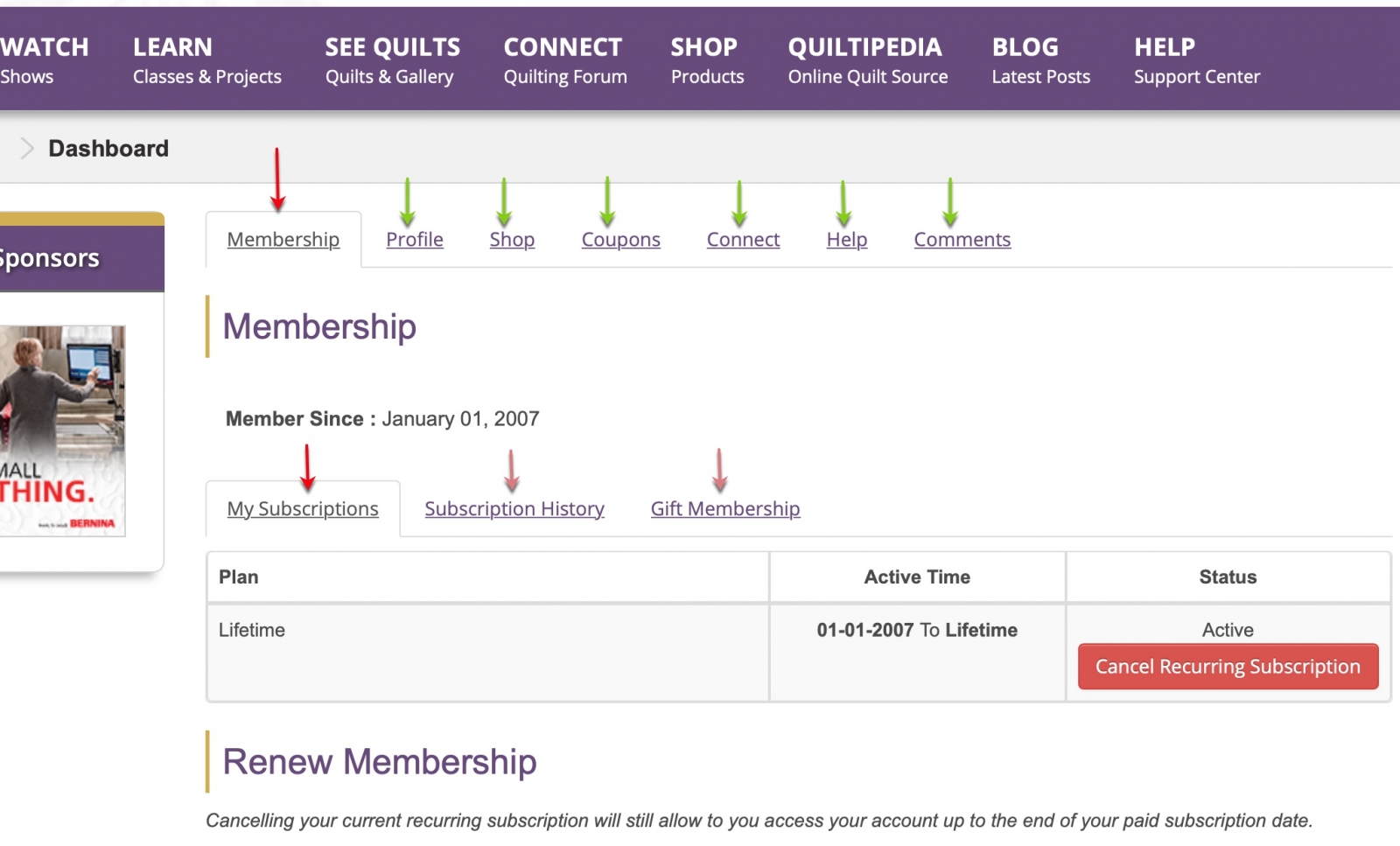
Note, you can select tabs for the following parts of your profile:
MEMBERSHIP: Check the status, expiration, cancel recurring
PROFILE: Update your address, change password, upload Avatar, Create Signature
SHOP: See your latestp purchases, items in your cart, wish lists
COUPONS: Find your member coupons and shop coupons
CONNECT: Find your latest Forum posts, your created groups, and invited groups
HELP: See your recent help tickets submitted
COMMENTS: See and manage your comments


