Frequently Asked Question - How can I search for a show?
How can I search for a show?
CLICK HERE for a new video tutorial on How to Search for a show!!
You can search for shows different ways. The Search Bar at the top searches site-wide for everything. Simply type a artist's name, technique, quilting tool or anything you can think of Quilt-related and let the site do the work. Results are returned by section of the website: WATCH, LEARN, SEE QUILTS, SHOP, QUILTIPEDIA, or BLOG. WATCH results are the shows that have that item you're searching for. In this case, Binding.
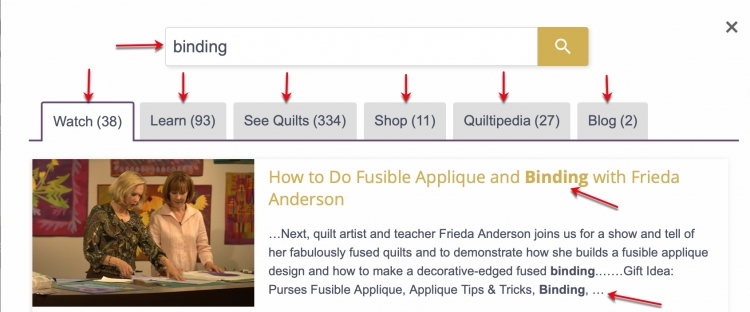
You can also search the left side menu in the WATCH tab. Here, you can search by Category, Style, Series, or Artist. In the example below, we selected the drop down carrot beside Applique to see sub-Applique categories. In this case, Bias Stems.
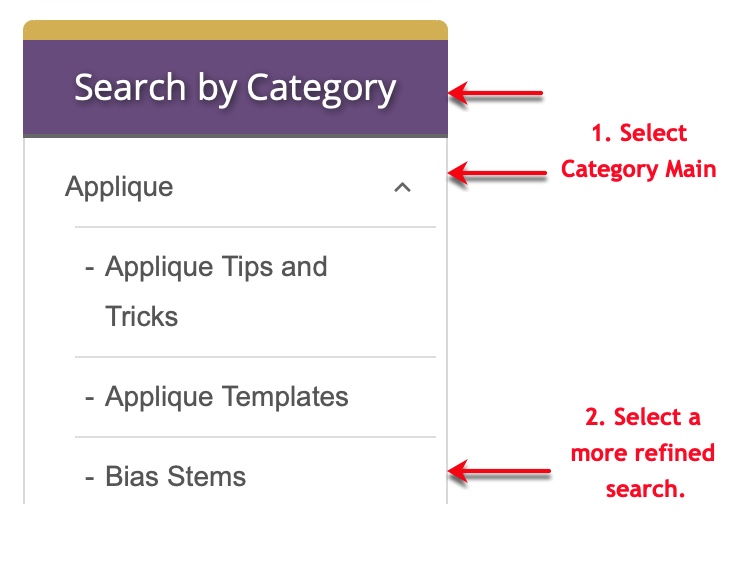
Yet another way is the SHOW LIST button on the left-side menu of the WATCH section:
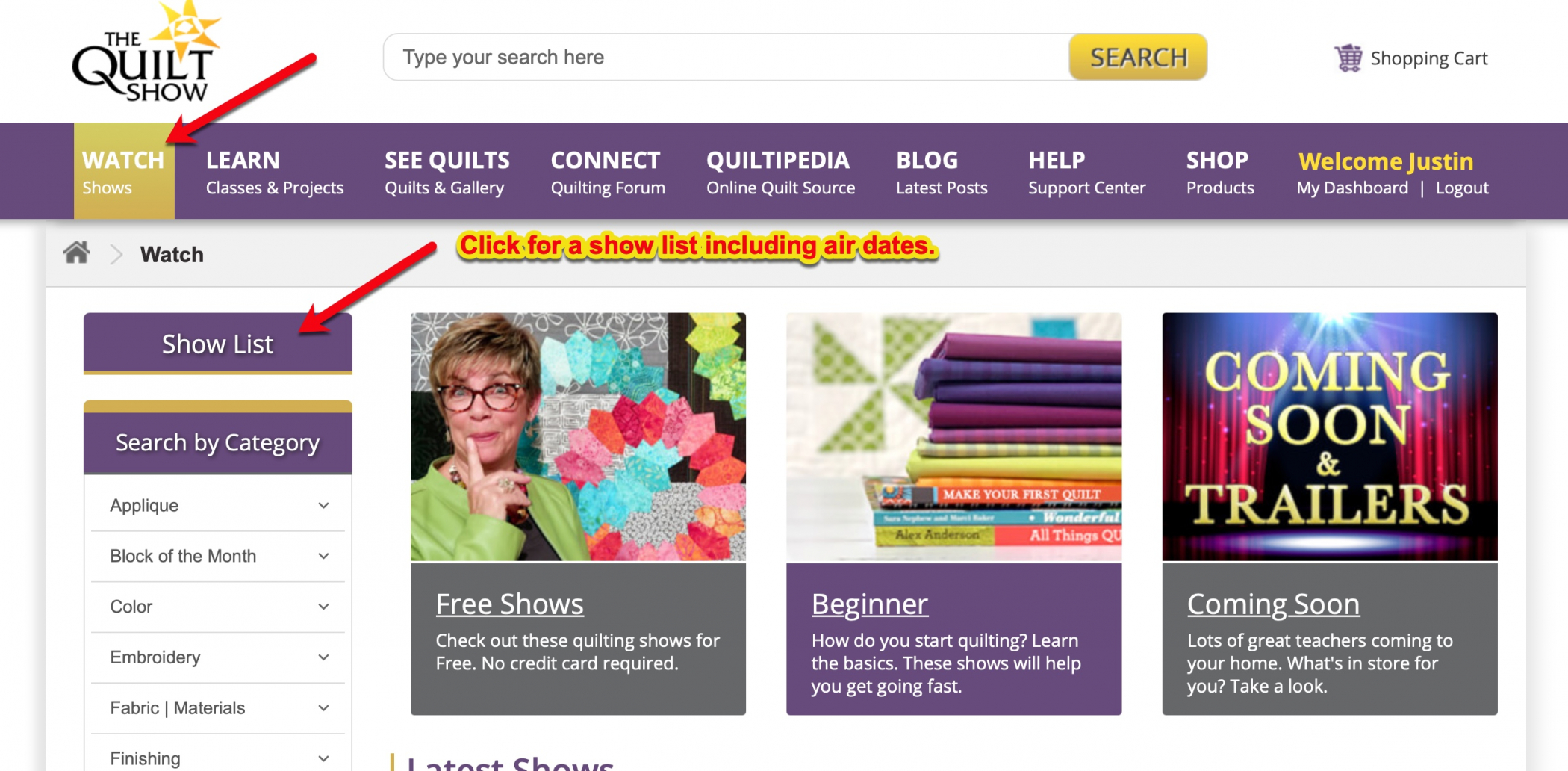
If you still can't find what your looking for, check out the QUILTIPEDIA TAB. Enter the word in the Search box or select the first letter of the word you are looking for and scroll down to the WATCH box, below.

Still can't find it? Submit a Ticket for Website Feedback and we will help you find what you're looking for!


