Frequently Asked Question - How do I search the forum for topics?
How do I search the forum for topics?
On the CONNECT page (our Forum), there are two search boxes. The search at the top of the page, the MAIN SEARCH is a Site-wide search and won't generate a search in the forum. The search box on the left side of the page is the FORUM search.
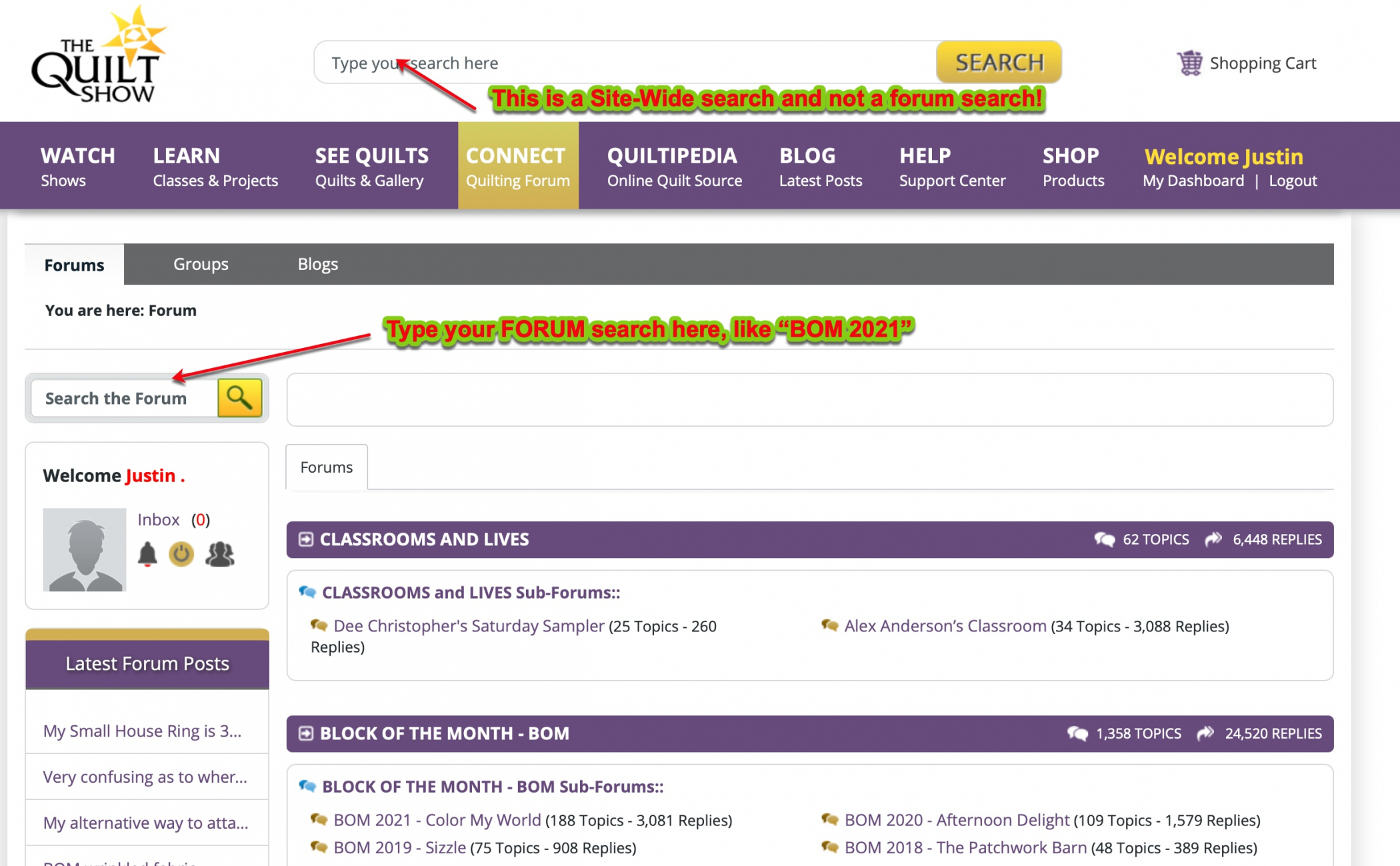
Simply type in something your looking for, like BOM 2021 and it will generate results. The results searching BOM 2021 are below. The results may look a bit different than what you're used to. It will find ANY occurrence of the words you typed, whether it is in a post in the topic or the main topic itself. In each of the individual results, the first occurrence in a post and may not be exactly what you're looking for, but the 2nd occurrence of your typed search will be actual topic.

If you were to go back to the FORUM Home page, the above results would have been found here:

Because the forum is vast, searching may generate many results and not necessarily what you think you want. Remember, like in all searches, use the most concise search words possible to reduce erroneous results and narrow your search.
It may take a few search attempts, but before you long, you'll get the hang of searching the Forum.


