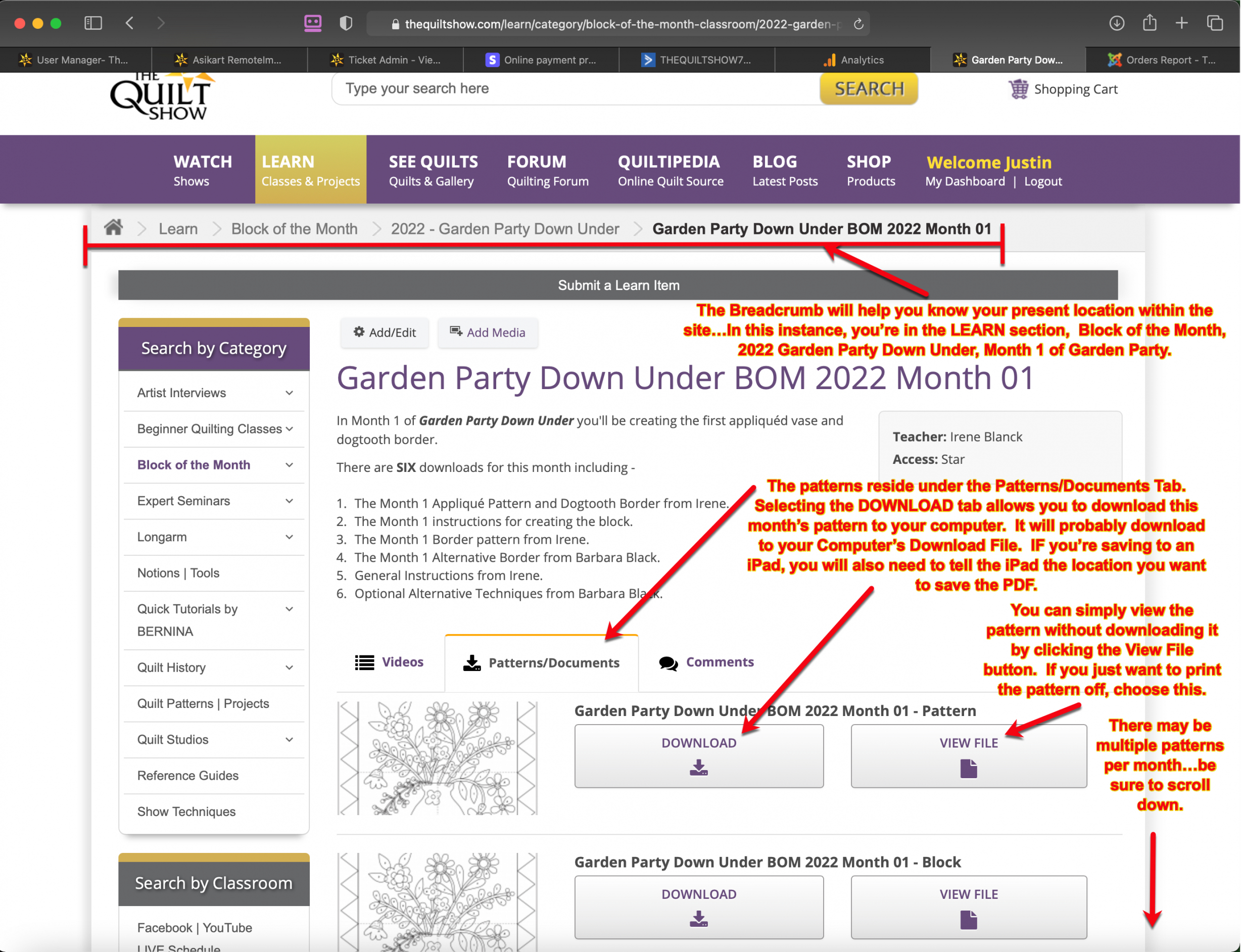Frequently Asked Question - How do I download my Block of the Month Patterns?
How do I download my Block of the Month Patterns?
The Quilt Show BOMs are exclusive Block of the Month patterns, which TQS licenses from a Guest Artist for 1 year. Beginning in January of each year, you can begin downloading Month 1, February - Month 2, and so on. December 31 is the last day to download any of that current year BOMs monthly patterns. On January 1 of the subsequent year, it is no longer available.
As long as you are a Star Member (paid subscriber), you may download any Month of the current year's BOM up to the present date; however, you cannot download months in advance.
The example below is for the 2022 Block of the Month. However, the process is the same, regardless of the BOM.
After selecting the current year's BOM, select which month you want to DOWNLOAD or PRINT.
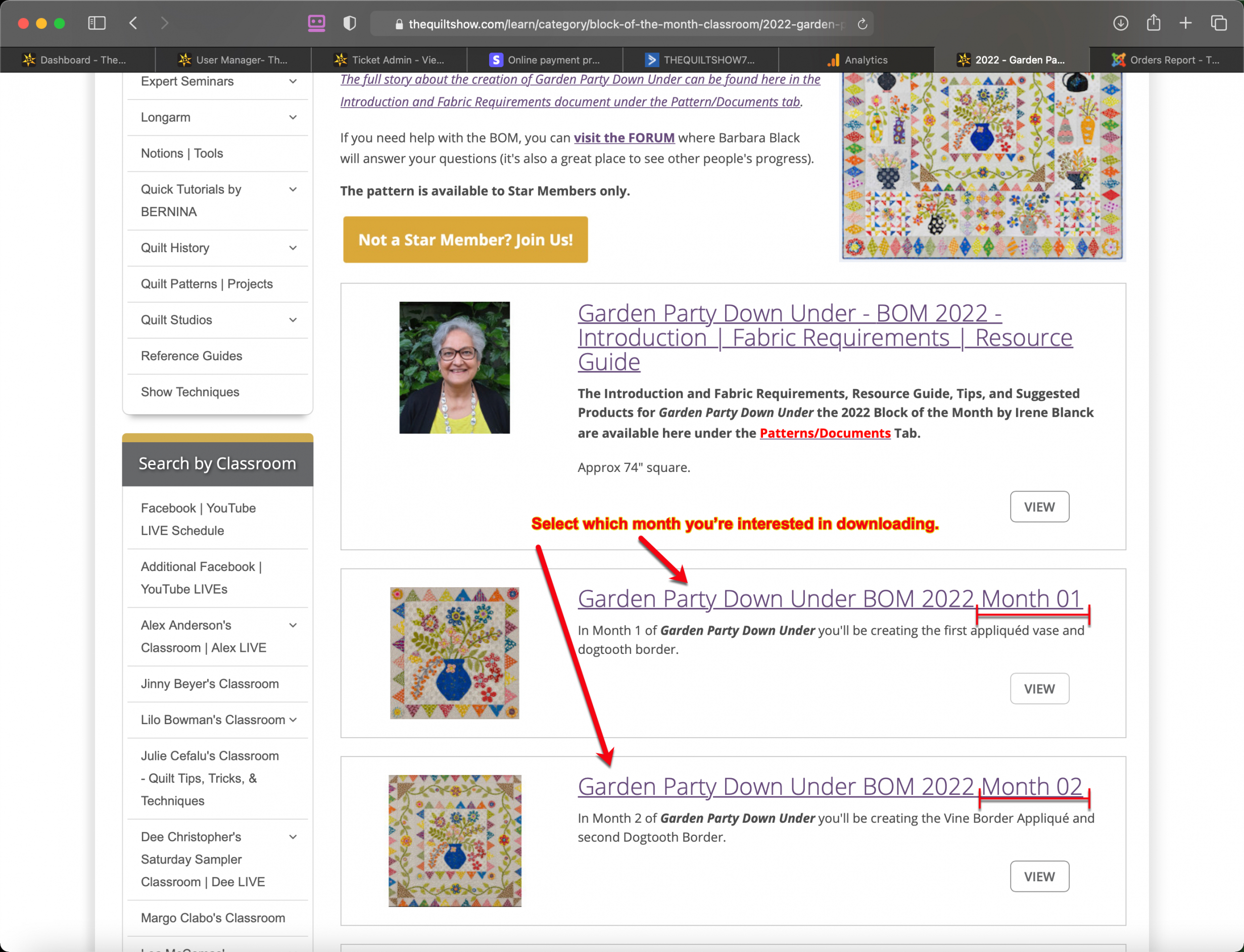
Anytime you are confused as to where you are on the site, use your BREADCRUMB at the top of any page.
Once you select which month you want, click the Patterns/Downloads tab on that month's page where you will find two more buttons...Download and View File. Click Download to download to your computer/device or View File to simply see the pattern or to print without downloading. There may be multiple patterns for a given month so be sure to scroll.